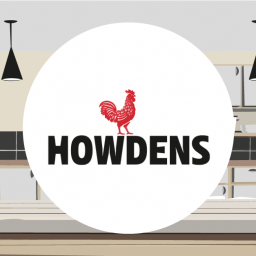Lire cet article en Français ![]()
How To Implement and Use Tags in Business Objects
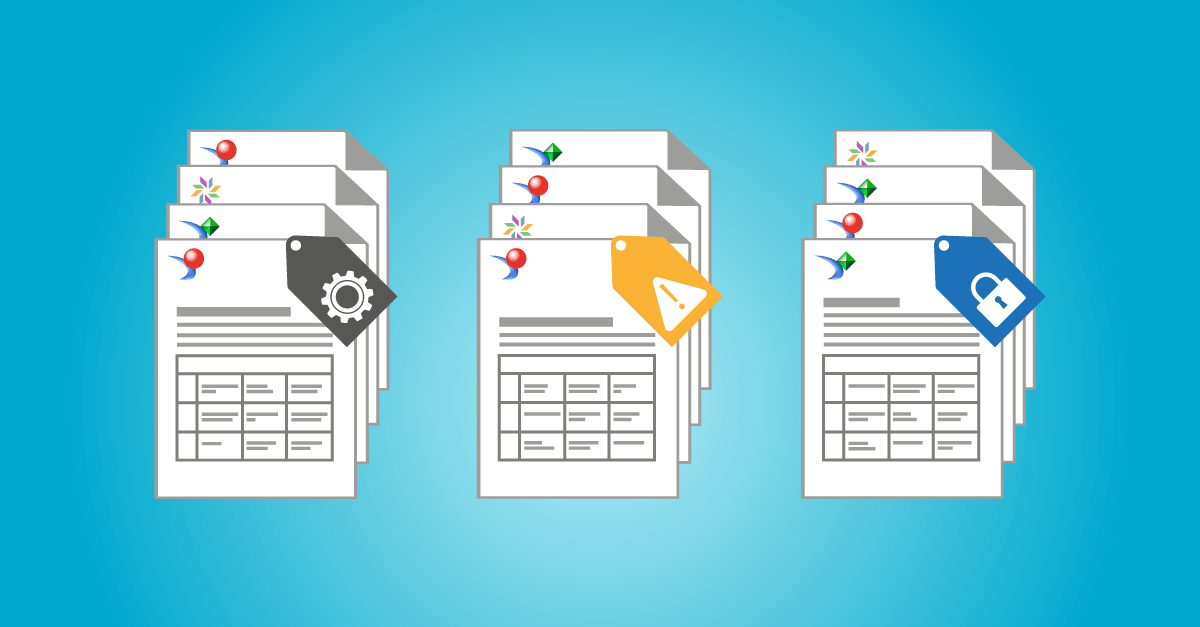
Let’s Take A Step Back
Imagine this scenario: You have thousands of SAP BusinessObjects documents and Universe objects. You do not know where sensitive data exists or which documents are not being used. There are probably a number of Regulatory and Security Compliance questions you need answers for as well. So, how can you answer these questions without spending endless hours looking through all your documents?
The best way to accomplish this is to label SAP BusinessObjects content: flag SAP BusinessObjects documents or tag Universe objects so that you can find your answers easily.
Defining Flags and Tags
Flags are specific text in the description fields of documents (Webi and Crystal Reports) that are inserted to allow content to be moved. Rather than spending time adding these flags individually, 360Suite can help you add these flags in bulk. Once these flags are added, you can automate moving the flagged content via a promotion job. After the content has been moved, the flag is automatically removed.
On the other hand, tags in Universe objects provide a way to categorize objects in order to search for and find them for regulatory compliance and data cataloging. Back in September 2019, Gartner published an article stating that “Data Catalogs are the new black in Data Management and Analytics”. According to Gartner, “demand for data catalogs is soaring as organizations continue to struggle with finding, inventorying and analyzing vastly distributed and diverse data assets”.
For more information on data catalogs in SAP BusinessObjects, you can have a look at our article.
How to tag universe objects
We provide a solution called 360Univ that allows you to bulk update Universe objects. A Universe (UNX) can be exported to excel, and the excel file can be updated. You can then re-import the excel file to bulk update, insert and delete objects, descriptions, SQL Select, etc. In the example below, you can see how objects can be tagged with the text “#SENSITIVEDATA_GDPR_PERSONAL”
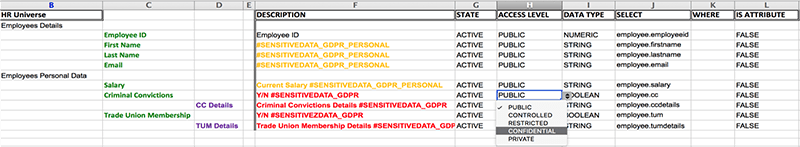
Often it is the Business Area that knows which objects they want to tag, rather than the Business Objects Administrators or Universe Developers. What’s great about 360Univ is that the information is exported to excel. The excel file can be sent to the subject matter experts, they can add the tagging where appropriate and then send the file back to the Administrator to import.
This can also be done manually in Universe Designer or the Information Design Tool (IDT) if there are only a few objects you need to tag. If your organization has a lot of Universes and objects that need to be tagged, then 360Univ will save you a tremendous amount of time. Once these objects are tagged, you have the ability to answer questions about where and how the objects are used, and by whom. Once those tags are set, you can extract data with our other solutions, 360Eyes, to list all the documents that include sensitive objects. You will know where those objects are used, which users are running those reports and where the data are delivered.
How to flag documents
With 360Suite, there are a few ways to flag documents. The process you will follow will depend on the reason you want to flag documents.
Flag documents based on usage (or non-usage)
360Eyes can automate document flagging based on usage, or non-usage. Parameters are set based on the usage you want to flag and the text you want to use for flagging. You can flag documents that haven’t been run in 13 months, 24 months, etc. It is up to you to decide the criteria for flagging based on usage.
The program runs and flags the documents that meet the criteria you set. Once that flag is set, you can run reports with 360Eyes to list all the documents that have been flagged. From there you can determine what to do with these documents. Maybe you want to archive them, or even bulk delete. Another option is to pseudo-archive the documents, which involves hiding them for a period of time but not removing them from the environment. 360Suite solutions provide several options depending on your needs.
The image below shows the tag “#TOARCHIVE” added to a document that met the criteria for usage:
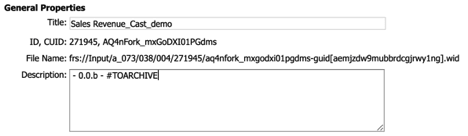
This is a great strategy to control the growth of your Business Objects platform via an auto-cleaning mechanism as discussed in the following articles:
Flag documents in bulk
Now you may want to flag documents based on criteria other than usage. In that case, you can flag documents in bulk with 360View. In the example below, you can see the feature that allows you to bulk update flags for documents. An excel spreadsheet with a list of CUIDs to be flagged is uploaded. The Flag Value for this example will be “#Sensitive”.
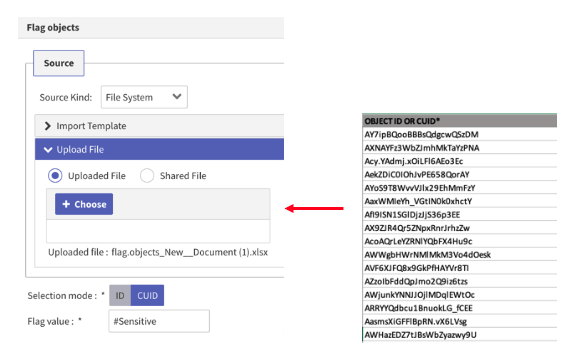
360Eyes and 360View allow you to generate this list in several ways, based on any given criteria. One use case could be to bulk flag documents that have Universe objects that were tagged as sensitive.
How to leverage those tags
Now that your Universe objects are tagged, how can you leverage them? All of the information that you may need can be retrieved with 360Eyes. There are over 70 pre-built sample Webi reports that extract this information. All you need to do is provide the filters for the data you are looking for:
1. Impact Analysis and Data Lineage
- Where are sensitive objects used in documents?
- What is the SQL behind the sensitive objects?
- What is the data source?
Below is a 360Eyes report that extracted all the reports which contained objects that have been tagged with the text “SENSITIVEDATA”.
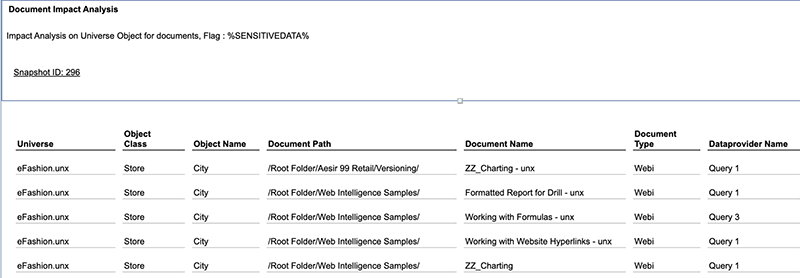
2. Usage Audit: which documents have not been run in 24 months?
3. Platform Maintenance: bulk Purge all documents that have not been used in 24 months, or archive/move to another folder.
4. Regulatory Compliance
- Which users have access to sensitive data?
- Which documents contain sensitive data?
- Which users are refreshing reports with sensitive data?
- What happens with the data? Is it Emailed? Is it exported to Excel?
5. Lifecycle Management : by tagging documents and Universes, you will be able to track where in its lifecycle an object is. These tags can be for documents or Universes that are in development, in the testing stage, in production, inactive or are ready to be archived. By understanding an object’s lifecycle, it helps determine if and what actions are needed. For example, promoting objects from one environment to another for testing or to be put into production.
6. Monitoring : this allows you to track any metadata description changes and not just usage or non-usage of content. For example, if the author or owner of a document or a keyword changes, you can annotate these documents with a tag highlighting that the metadata relating to them has changed or evolved.
7. Audit : auditing provides the ability to search and document all content based on its metadata for Business Objects, not only in the CMS and Auditor repositories, but also in the filestore, both input, and output, i.e. current documents and instances (historical snapshots of the documents).
Get Organized
Implementing Business Objects Tags on your Universe objects will save you a significant amount of time when it comes to finding where sensitive data is stored and what documents are not being used. What’s more, is that with 360Suite solutions you no longer need to waste time on manual processes when we provide solutions that allow you to bulk update flags and tags. Our solutions will help you better leverage those tags so that you have a better idea of where your sensitive objects are stored, who has access to what, and if there are actions needed to be put in place.
Ready to flag your documents and tag your Universe objects?
Contact one of our experts to get started.