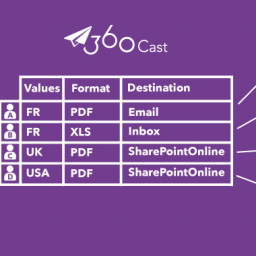Business Objects Performance Testing

PERFORMANCE TESTING ISN’T GLAMOROUS
Performance testing may not be glamorous, but it’s an important part of keeping your system running smoothly. There are many types of performance tests but essentially they all have the same goal–to establish benchmarks related to responsiveness, stability, speed, resource usage, etc.
You have lots of good options for performance testing software, some of which are even free. But none of them specifically target Business Objects. That’s not to say that products like JMeter and LoadRunner aren’t good, just that they don’t go far enough.
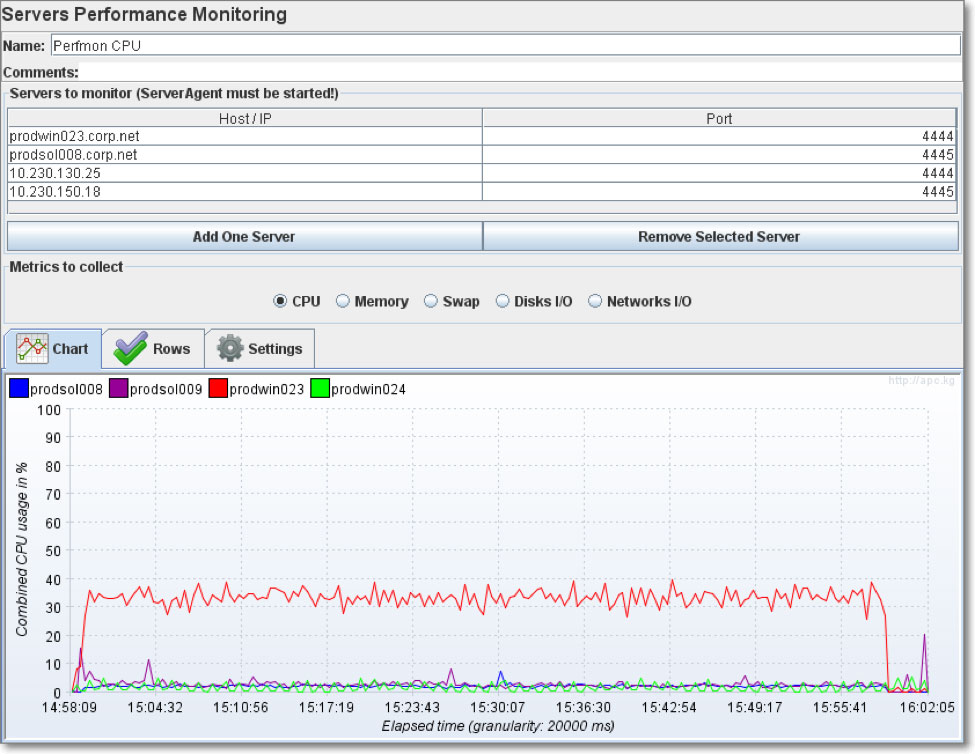
CPU and Memory Load of All Servers Involved in Performance Testing
PERFORMANCE TESTING SOFTWARE IS GOOD
JMeter, LoadRunner, and others are excellent tools for conducting load and stress tests. They do this by simulating multiple virtual users logging on concurrently and performing basic actions like navigating, opening, and refreshing content via web requests. You have lots of flexibility in terms of inputs, but the software doesn’t generate much in the way of outputs and can’t easily simulate complex business intelligence activities.
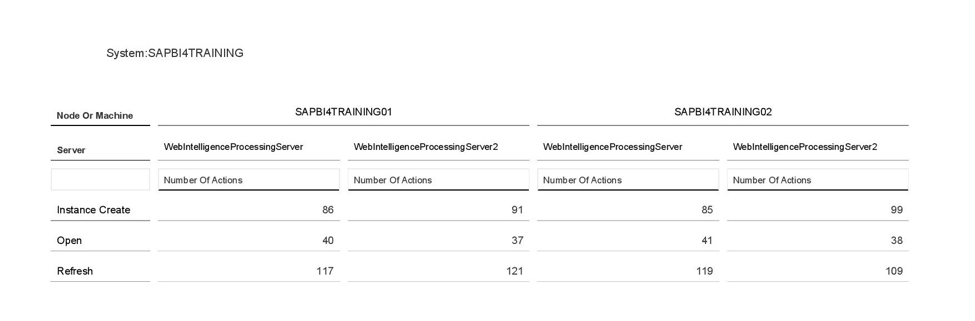
Business Objects Internal Load Balancing
360SUITE MAKES IT EVEN BETTER
That’s where 360Suite comes into play. It’s a set of software solutions that enhances Business Objects. Several of the solutions, like 360Live, 360Eyes, 360Cast, and 360Bind are ideal companions to performance testing software because you can use them to test every component of your Business Objects platform, associated dependencies, and overall architecture. Performance tests are only as good the information they produce, and 360Suite can also be used generate crystal-clear outputs.
Here’s how to layer 360Suite on top of performance testing software to extend the reach to Business Objects. First, test performance with a program like JMeter, and steadily increase the number of virtual concurrent users from 10 to 10,000, for example. During the test, run 360Live for real-time analysis of Business Objects performance indicators. After the test, run 360Eyes to yield metadata that highlights the impact of the number of users on Business Objects. Next, retest performance with a program like JMeter and use 360Cast to simulate the scheduling and bursting of reports. Again, run 360Live during the test and 360Eyes afterwards to determine if and when the number of reports impacts Business Objects. You can also use 360Eyes to verify that the performance tests actually occurred and to analyze the impact on average session duration.
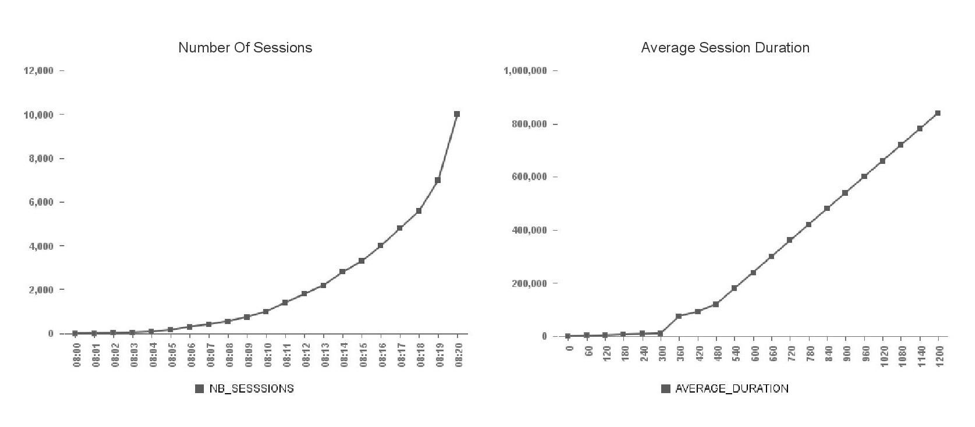
Confirmation of Stress Tests; Impact on Session Duration
BE AN UNSUNG HERO
If you take performance testing seriously and do it well, users won’t notice a thing! Overinvesting in hardware wastes money. Underinvesting compromises performance and user satisfaction. By layering 360Suite onto performance testing software and regularly validating the sizing and behavior of your Business Objects environment, you can be confident you are striking the ideal balance between performance and cost. That makes users happy, business leaders happy, and you an unsung hero.

CPU and Memory Load of Business Objects Component