How to re-point Webi reports converted from Deski to a Freehand SQL connection
In our post Taking full advantage of 360Suite #1 – Re-point Webi Reports, we discussed this time-saving feature in 360View that allows you to bulk update Webi document data source from UNV to UNX, UNV to UNV, UNX to UNX, as well as updating BEx queries data providers.
But did you know that this feature is so powerful that it also works for Freehand SQL (FHSQL)?
A customer recently approached me with the following problem. They have an important Deski document estate based on FHSQL from their legacy XI 3.1 deployment, and are looking to migrate to 4.2, where SAP is offering FHSQL as a supported data source for Webi documents. As they are going through the painstaking process of converting those Deski reports to Webi using the Report Conversion Tool, they’re finding that when they convert a first document, a connection is created. However, when converting subsequent documents, if the same connection name and details are detected by the Report Conversion Tool, it doesn’t create a new connection.
The problem arises if a document has a slightly different connection name and details, it will not refresh; the Report Conversion Tool expects the exact same connection name and details it initially created.
This means that is subsequent reports have the same connection, but the connection name is slightly different, then the converted report will not refresh, since it is not the exact connection created during the conversion by the Report Conversion Tool.
A workaround is to open the converted Webi document in the Rich Client, change the source of the data providers, and republish the report. With some 30,000 reports to convert, can you imagine the amount of time and work this process will require? Can you imagine the level of risk if some connections are incorrectly changed?
This is where our much utilized feature to repoint Webi reports comes in and helps automate what would be a gruelling task.
Below are the detailed steps to implement it if you are facing a similar challenge with a large number of reports converted from Deski to Webi that need to reclaim their FHSQL connection.
Step 1: Retrieve the ‘Folder ID’ where those converted Webi documents are stored. In 360View, use the “Documentation” option under the Objects tab to obtain an Excel export that contains this information.
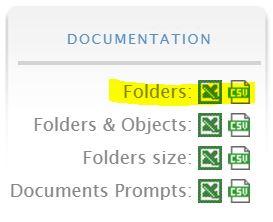
Step 2: Obtain the ‘Old connection ID’, and the ‘New Connection ID’. This can also be extracted in 360View using the “Documentation” option under the Connections tab.
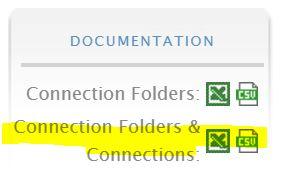
Step 3: Navigate to the Re-point Webi reports under the Objects tab.

Step 4: Ensure to use the RESTful API method for this procedure, and enter the details of the old connection ID in field ‘Old Universe/BExQuery ID’, the new connection ID in field ‘New Universe/BExQuery ID’, the folder ID in the field ‘Folder ID (Descendant search)’.
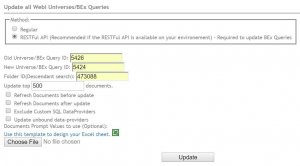
Step 5: Click on ‘Update’ to be taken to this summary screen, informing you that all documents with the folder specified that have an’ Old connection ID’ equal to the one specified will be updated.
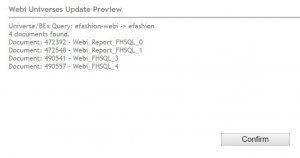
Step 6: Click ‘Confirm’ if you are happy with the selection made.
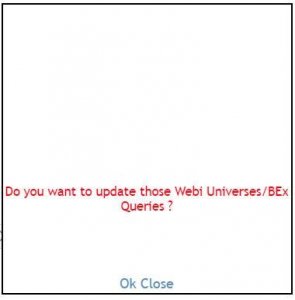
The software will process the change, and once it’s done, will display the following output screen:
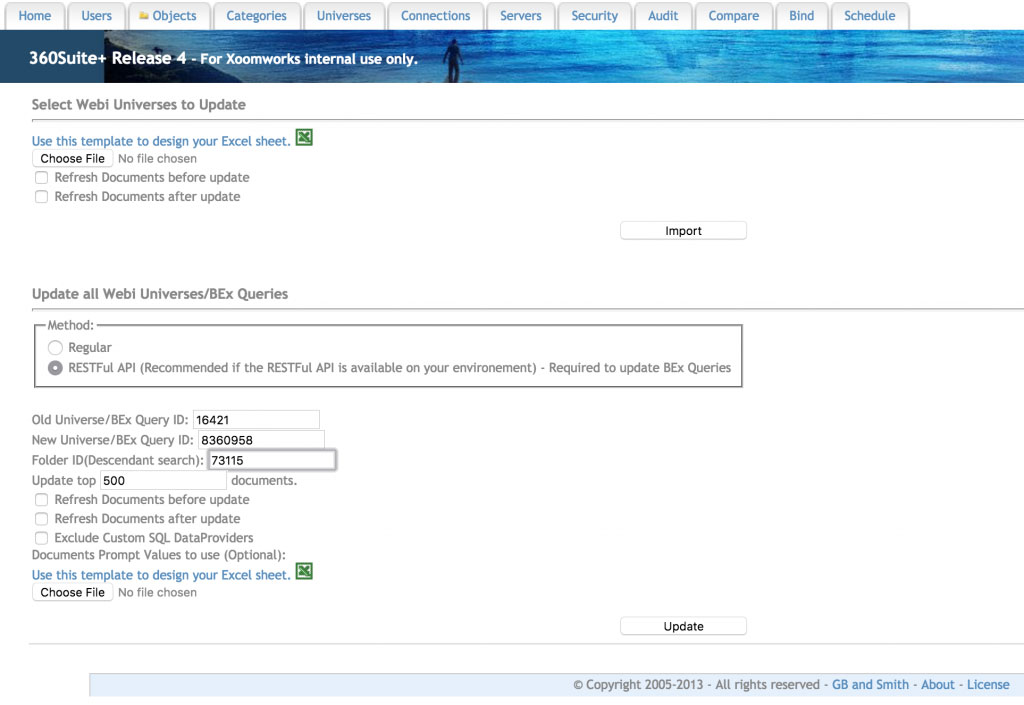
With just three pieces of information easily found using 360View documentation, and three clicks, you can bulk update Freehand SQL connections of converted Webi reports, saving you time and effort.
Of course, there are other use cases, such as simple changes in Freehand SQL connection details due to a database engine change, where this feature can make maintenance simpler and easier.
Let us know what your needs are, and we can show you a solution.
















