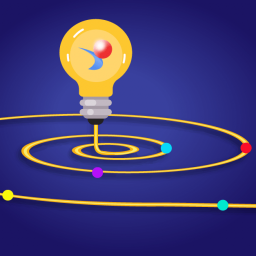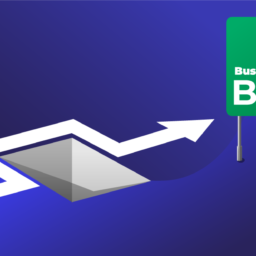Lire cet article en Français ![]()
Webi Reports:
Top 10 Mistakes to Avoid

Dos and Don’ts
Wiiisdom is a “glass half full” kind of company, always looking on the bright side. But today it’s time to turn our popular blog post Webi Reports: Top 10 Best Practices on its head, and focus on the negative. Instead of telling you what to do, we’ll tell you what not to do when developing Webi reports for optimal performance in your SAP BusinessObjects environment. And we’re positive you’ll thank us.
Common Webi Mistakes
The following top 10 mistakes are common pitfalls on the path to developing Webi reports. In some cases, they are perceived as shortcuts, and reflect a lack of time, energy, or motivation on the part of developers. In other cases, they stem from a lack of technical knowledge about good report design. Regardless of the cause, these mistakes will cost you dearly — in time, money, and reputation.
1. Wasting Time and Money Developing Reports that Fail to Meet User Requirements
Find out what users want and need before you start developing new Webi reports.
2. Putting Complex Logic and Calculations in Webi Reports
Optimize complex logic and calculations by putting them at the data source — ETL (most desirable), database (view, materialized view, etc.), or Universe — where they won’t slow down response time.
3. Creating More Than Two Web Intelligence Processing Servers (WIPS) on a Single Server
It’s true that BI 3.1 required multiple WIPS due to the 32-bit architecture, but 4.x is another story. Its 64-bit architecture means there isn’t a limit to the amount of memory a Webi process can grab. In fact, too many WIPS can compromise the stability of the system.
4. Letting the Size of the Environment Get Out of Control
A bloated CMS and FileStore slows down the BI system, which negatively impacts the user experience. Control the size of your environment by collaborating with users to set limits on how many and how long instances are kept. (Beginning with BI 4.2 SP4, limits can also be applied to in-boxes.) Remove unused documents and obsolete users.
5. Skipping Scheduling
Schedule all documents that take more than a few minutes to refresh, either because they are complex or because they contain large data sets. This reduces the processing impact during peak hours and shortens user wait time. Scheduling also leverages server groups to better distribute load, and makes it possible to pre-cache documents.
6. Disabling Report Caching
Report caching limits the calls to the database, which improves Webi performance. Therefore, it’s important to enable report caching and to avoid using functions that disable report caching, including the following:
- Comment()
- CurrentDate()
- CurrentTime()
- CurrentUser()
- DocumentCreationDate()
- DocumentCreationTime()
- GetDominantPreferredViewingLocale()
- GetPreferredViewingLocale()
- GetLocale()
- GetContentLocale()
7. Missing the Opportunity to Reuse Webi Variables
Also known as “factorizing variables,” reusing variables refers to using them within other variables. Reusing variables avoids the need to recalculate, and thereby reduces the total number of calculations required to obtain results.
8. Neglecting to Fully Test Webi Reports
It’s important to test Webi reports, whether they are completely new or just newly modified. This includes regression testing to ensure that changes to Universes, database versions or types, BOBJ patches, services packs, and fixes don’t have an unexpected impact. If users don’t have confidence in reports, they won’t have confidence in the data behind them.
9. Discounting the Importance of Versioning
Versioning Webi reports makes it possible to roll back to a prior version, when necessary. It also ensures compliance with even the most rigorous change management requirements. Finally, versioning allows all team members to keep track of changes, which is especially important when more than one developer is working on a Webi report.
10. Failing to Document the Process
Not only does documenting Webi reports facilitate knowledge transfer between developers, it also creates a record of the decision-making process, and logs changes over time.
360Suite Solutions
Now, it’s time for some good news! 360Suite can help you avoid many of these mistakes. Rather than simply guiding you around the pitfalls, 360Suite solutions fill in the holes and smooth the path to developing Webi reports for optimal performance.
1. 360Suite can reduce the size of the CMS and FileStore.
A combination of 360Suite solutions can help get the size of your environment under control and keep it that way. Use 360Eyes to generate standard reports that display the count, size, and location of documents and instances, and count and date of actions on documents. Then use 360View to clean up users, documents, and instances in bulk. Choose between deleting or simply archiving instances — keeping them but moving them out of the BOBJ environment.
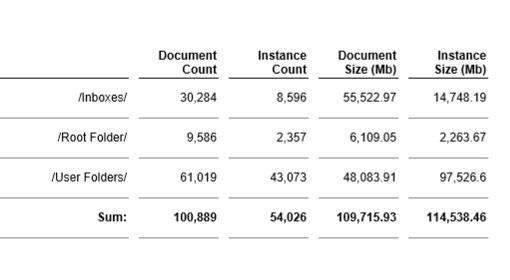
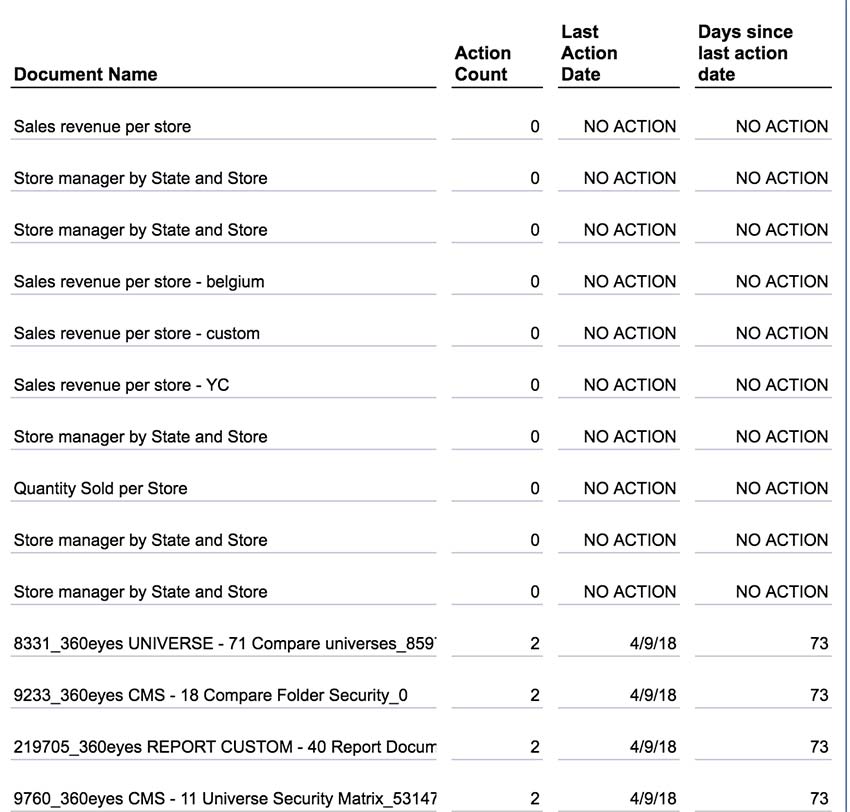
Discover how to archive instances with 360View:
Learn how 360Eyes can help you audit and analyze your CMS:
2. 360Suite can locate functions that disable report caching.
Use 360Eyes to run impact analysis reports that filter on syntax in Webi report variables. This allows you to search all documents and find all occurrences of functions that disable report caching so you can modify the Webi reports as necessary to ensure the reports are cached.
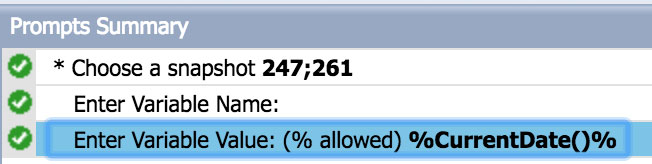
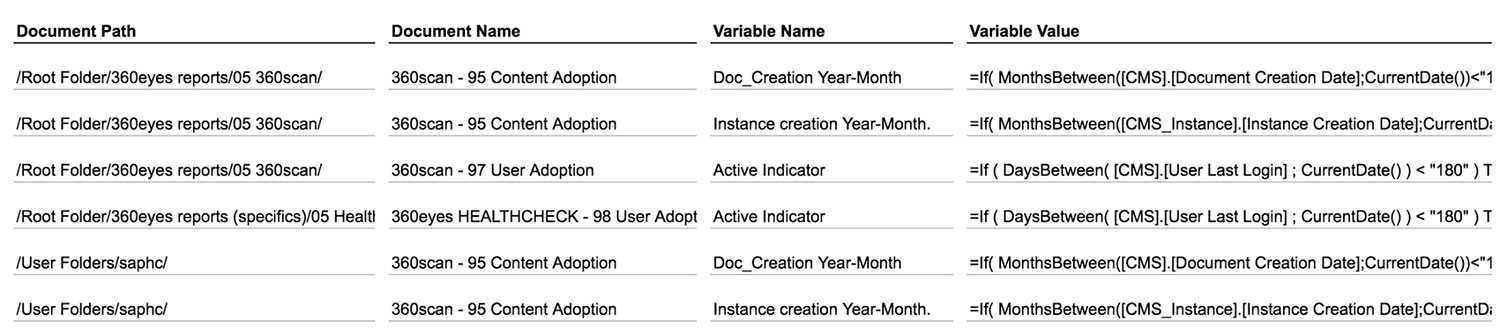
Watch how to run an impact analysis on your SAP BusinessObjects platform with 360Eyes:
3. 360Suite can test Webi reports.
Rather than performing spot checks, relying on end users, or hoping for the best, use 360Bind to automate regression testing and highlight differences so you can be confident that changes to Universes or databases, BOBJ patches, services packs, and fixes aren’t impacting Webi reports.
Looking to improve your Webi report performance? Start regression testing today. Discover more here:
4. 360Suite can version Webi reports.
Use 360Vers to check-out, check-in, and version Webi reports within Web Intelligence (requires optional Webi extension) so developers can set up workflow approvals, track changes, and easily restore previous versions.
5. 360Suite can document Webi reports.
Use 360Eyes to access more than 50 Webi reports. Use 360View to access even more reports, including user and security reports. Schedule reports to export to Excel, if desired. Here’s a list of 42 reports that boost the productivity of SAP BusinessObjects administrators.
6. 360Suite can automate report scheduling and bursting.
Maintain lists of recipients and schedules in Excel, CSV, Webi/Crystal reports, or SQL. Then use 360Cast to automate report scheduling and dynamically burst documents to a variety of destinations, including Sharepoint Online and Sharepoint 2016. Password-protect instances generated as ZIP, PDF and XLS files to ensure data privacy and regulatory compliance.
Discover how 360Cast automates your report scheduling and bursting:
No Mistake About It
Make no mistake about it, there’s a lot to love about Webi. The visual interface and drag-and-drop capabilities make it easy for end users — even non-technical ones — to create ad hoc reports. But it’s just as easy to create bad Webi reports as good ones. Becoming familiar with common mistakes is the first step to designing Webi reports for optimal performance. 360Suite helps you avoid mistakes altogether or, at the very least, ensures that you don’t make the same mistake twice.