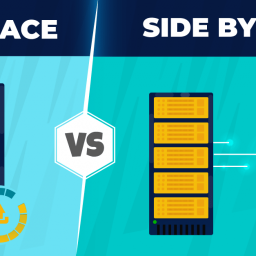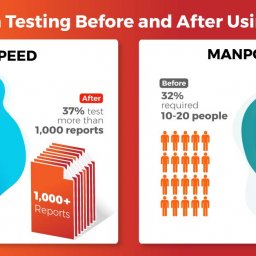Lire cet article en Français ![]()
How a Fortune 500 Company Prepared
for a Business Objects Upgrade

A Fortune 500 energy company recently completed the first phase of a Business Objects document rationalization project. Their goal is to reduce the volume and improve the quality of documents before a planned upgrade to SAP BusinessObjects BI 4.2. The long-term project is being done in phases, beginning with the finance department. By providing access to metadata and introducing automation, 360Suite solutions made it possible for a small BI team at this large natural gas processing company to delete more than 15,000 Webi documents from the finance department alone, and to ensure that the remaining reports were fully functional.
Their Problems
Two big problems prompted this midstream petroleum services company to rationalize content before upgrading. First, they had 650 CALS and a very large environment, including more than 25,000 Webi documents. Half of those documents were in users’ Business Objects personal inboxes. Another 23% were in personal folders, leaving only 27% in Business Objects public folders where they could be updated and maintained by administrators and users. As a result, the environment contained large numbers of duplicate Webi documents with different names, stored in different locations, and containing different data. Because the tools provided by SAP don’t make it easy to tie CMS system data with Audit data to find usage information, the organization had no way of figuring out which Webi documents were being used, and which were obsolete.
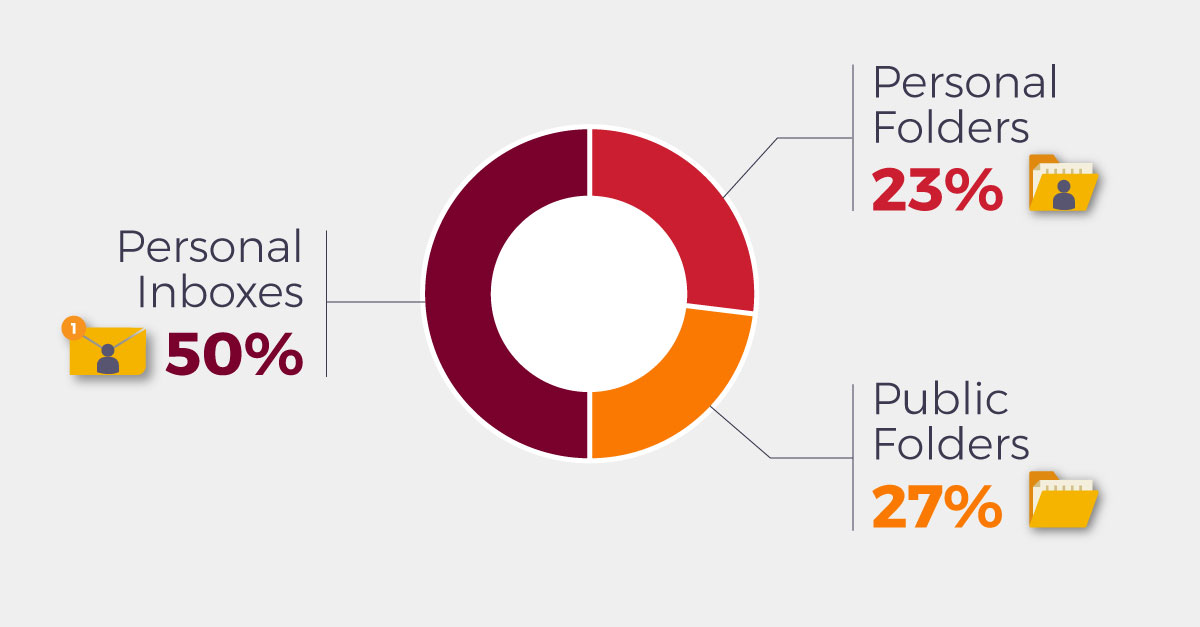
The second big problem plaguing this publicly traded partnership had to do with the connections between Webi report templates and Universes. More than 90% of the documents had become unbound during a previous upgrade. Some of the reports still had weak links to one or more Universes through the Universe name, even though the CUID was missing. Other reports were “orphans,” with no link to a parent Universe. Despite being one of the largest producers of natural gas liquids in the U.S. and a full-service midstream logistics provider, this organization simply didn’t have the manpower to track down and enter the missing metadata to fix all the unbound documents.
Our Solutions
A combination of 360Suite solutions helped this energy company do more with less to achieve their goals.
Step 1: Understand the Environment
First, the customer used 360Eyes to run a document usage report listing all Webi documents with usage/non-usage information to better understand their environment.
Image: 360Eyes Report 60 — Document Usage
Step 2: Flag Documents
Then, the customer used 360Eyes to flag all Webi documents in which the last action date was “NO ACTION.”
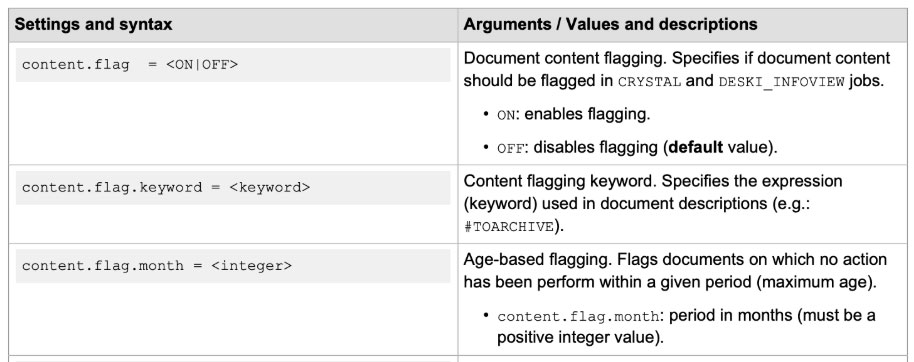
Image: 360Eyes Flag Setting (Partial List)
Step 3: Back Up the Environment
Before deleting any content, the customer used 360Plus to back up the environment. They knew that a 360Plus incremental backup would allow them to restore any object to any version at any time if something went wrong. This proved handy when they needed to temporarily restore a user (former employee) to recover a Webi report from his personal inbox.
Step 4: Delete Documents
Confident that all actions were reversible, the customer used 360View to obtain the list of Webi documents flagged with 360Eyes, and delete them in bulk. Altogether, they deleted more than 15,000 Webi documents, reducing the finance department document count by 63% and document volume by 76%.
Swapnil Hoderkar
Senior Business Objects Administrator, A Fortune 500 Energy Company
“As part of the 1st phase we backed up and deleted approximately 15,000 Web Intelligence reports from user folders and inboxes. This wouldn’t have been possible without the help of 360Suite tools and support.”
Step 5: Identify Unbound Documents
Next, the customer set about identifying unbound documents — those with weak links to data sources (Universes). To do this, they used 360Eyes to create a custom report containing a row for every Webi document. For each row, a value of “1” in the “Dataprovider” column indicated that the document provider was connected to the data source by name only, and not by CUID. (Note that a CUID — Cluster Unique Identifier — is strong because it is unique, whereas a Universe name is weak because it is subject to change.)
Image: 360Eyes Custom Report
Step 6: Repair Weak and Broken Links
To repair all weak links, the customer exported a list of unbound Webi documents to Excel and added the missing data provider CUIDs. After saving and closing the Excel document, they imported it back into 360View and repaired thousands of weak links with a single click.
360Suite saved time and money for this Fortune 500 energy company. Not only did 360Suite solutions make it possible for their small BI team to successfully tackle a big document rationalization project, they also smoothed the way to an eventual SAP BusinessObject BI 4.2 upgrade. Providing access to metadata and automating processes are just two of the many ways that 360Suite aligns the goals of IT and Business, making it possible to achieve optimal end-user experiences at the lowest possible cost. Solutions like 360Eyes, 360View, and 360Plus are helping many satisfied customers around the globe maximize the value of their Business Objects investments.


 Oil & Gas
Oil & Gas