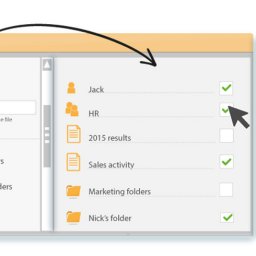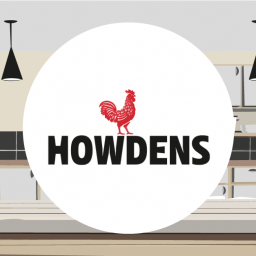Lire cet article en Français ![]()
Flirting with Disaster:
SAP BusinessObjects Backups
and Disaster Readiness

Organizations that don’t have tried-and-true SAP BusinessObjects disaster recovery (DR) strategies in place are flirting with disaster. The lucky ones will never know how close they came to losing critical data. The unlucky ones will never recover what they lost. Most organizations will encounter situations that land them somewhere in the middle of those two extremes. Sure, they’ll eventually manage to recover missing objects, but they’ll pay a big price in terms of lost productivity and trust.
A typical SAP BusinessObjects DR strategy includes backing up the entire SAP BusinessObjects server and CMS database. This makes it possible to restore the system as a whole, but impossible to roll back selectively or restore individual objects. It also fails to address corrupted environments, for if an environment is corrupted, so too is the mirrored backup. Finally, backing up the entire SAP BusinessObjects server and CMS database impacts platform availability, potentially for long periods of time.
During my years as a BI consultant, I encountered many situations in which a typical SAP BusinessObjects DR strategy failed to get the job done. Here are some examples.
A Case in Point (Actually, Five Cases)
Case 1: Entertainment Company
A user at a major entertainment company inadvertently deleted a personal folder that contained documents representing a year’s worth of content from the company’s SAP BusinessObjects landscape. IT specialists spent a week trying to recover the documents, to no avail. Sadly, the content was never recovered.
Case 2: Automation Company
A global automation company shut down SAP BusinessObjects every night for two hours to run a full server backup. That meant that Asia Pacific users, who were in a different time zone, didn’t have access to the platform for two hours of their work day.
Case 3: U.S. Universities
An East Coast university lost its connection to Windows Active Directory (AD), and thus all SAP BusinessObjects users and personal documents. Since security was implemented between AD groups and public folders, they also lost all security settings on corporate folders. A West Coast university faced similar problems when their servers caught on fire!
Case 4: U.S. Government Agency
A U.S. Government agency stored their file repository server (FRS) on three network-attached storage (NAS) servers. When a system administrator discovered that one of the NAS servers was almost full, he got rid of it. Poof! There went a third of the SAP BusinessObjects FRS with no way to recover it.
Case 5: Major Airline
A major airline asked its 6,000 SAP BusinessObjects users to clean out their personal folders in preparation for a migration. A user in Brazil accidentally deleted corporate files instead. The next day, a user in Korea noticed that files were missing and filed a helpdesk ticket. When all other attempts to recover the data failed, the airline resorted to shutting down the SAP BusinessObjects server for days and restoring the platform using a 10-day-old full backup.
Making the Case
Think those organizations didn’t have an SAP BusinessObjects disaster recovery strategy in place? Think again! In these cases and many others, a traditional SAP BusinessObjects DR strategy just wasn’t good enough. The entertainment company didn’t back up personal content. The automation company didn’t account for platform downtime. The U.S. universities and U.S. government agency failed to consider what would happen when servers were disconnected, damaged, or deleted. The airline didn’t recognize how long it takes to restore a platform or how difficult it would be to recover content created after the last backup.
Think your organization is different? I dare you to crash-test your platform and try to restore a single lost object (for example, a personal document) within five minutes. If you’re relying on BIAR files, you’ll have to cope with performance issues and the fact that BIAR/LCMBIAR files are not dynamic and generally don’t include personal content. If you are relying on a full backup, how will you restore a single lost object or content that was created more recently than the date of the backup? How will you restore an entire platform? Could you get SAP BusinessObjects up and running within two hours following a disaster?
Just in Case
The aforementioned organizations all have one thing in common — they are now 360Suite customers! You may never have a disaster that impacts your SAP BusinessObjects landscape, but if you do, 360Suite will save the day. Think of it as an insurance plan that buys peace of mind, a small investment that protects your huge investment in SAP BusinessObjects.
360Plus is the 360Suite solution for backup and DR. From a technical perspective, it’s a web application that can be deployed on an SAP BusinessObjects web application server in a matter of minutes. The first time it runs, 360Plus backs up every single element of your platform. This can take anywhere from a few hours to a couple of days, depending on the size of the platform. But don’t panic — you only have to do this once, the job can be split into pieces, and you can rely on an enterprise scheduler (e.g., CtrlM, $U, TWS, UC4) to run the job at ideal times.
Every night thereafter, 360Plus performs an incremental, or delta, backup to reflect changes (i.e., deletions and modifications) since the previous backup. This takes anywhere from a few seconds to a few minutes. Incremental backups make it quick and easy for you to restore prior versions of any object at any time! All you have to do is decide how many versions you want to retain (the default is five per object) and where to store them off the SAP BusinessObjects server.
360Suite On the Case
The organizations with DR plans that came up short have 360Plus now. Here’s what would have happened if they’d had 360Plus then.
Case 1: Entertainment Company
Recovering accidentally deleted personal folders is a piece of cake with the 360Plus recycle bin.
Case 2: Automation Company
There’s no need to shut down SAP BusinessObjects every day for hours — at the expense of employees in other time zones — to run full server backups when 360Plus can perform incremental backups in the blink of an eye.
Case 3: U.S. Universities
Losing your connection to Windows Active Directory (AD), or losing your servers in a fire, is no cause for panic. 360Plus backs up everything, including security settings on corporate folders, and it extends to AD.
Case 4: U.S. Government Agency
With 360Plus, recovering the content of a trashed NAS server isn’t much harder than recovering accidentally deleted files and folders. Just set up a new NAS server and use 360Suite to access the content that used to be on the old NAS server.
Case 5: Major Airline
Recovering accidentally deleted corporate files is a breeze with the 360Plus recycle bin. Even when an entire platform needs to be restored, the process only takes a few hours.
Whatever the Case May Be
360Plus is a backup, disaster recovery, and promotion solution rolled into one. It offers numerous benefits, including:
Speed
Full monthly backups on your server or VM are a smart move, but they take time. In contrast, 360Plus incremental backups are done in a flash. Take comfort in knowing that no matter how old your last full backup is, 360Plus will bridge the gap and reflect more recent modifications and deletions, making it possible to recover deleted objects in minutes and restore entire platforms in hours. There’s no need to waste time or money; 360Suite saves both.
Complete Coverage
The 360Plus recycle bin makes it possible to restore anything and everything — users, groups, personal documents, universes, custom access levels, security, instances, scheduling jobs, categories, corporate content and more. There’s no need to worry that your DR strategy contains holes.
Quality Control
With 360Suite, you can count on the accuracy of recovered data. Before a restoration, use 360Plus to compare current versions of universes and Webi reports (corporate and personal) to target versions. You can even export the differences to an Excel spreadsheet for further analysis at a later date. There’s no need to wonder if your disaster recovery plan actually worked!
Flexibility
SAP BusinessObjects deals in large, inflexible Business Intelligence Archive Resource (BIAR) files comprised of many objects. In contrast, 360Plus creates one BIAR file per object, empowering you to selectively roll back to previous versions of any object with ease. There’s no need to restore an entire platform when all you want is to recover a single object.
Extra Features
360Plus offers the possibility to schedule jobs to promote flagged elements only. It also offers automated cleanup and intelligent purging. There’s no need to make do, when you can do more with less using 360Plus.
360Plus is an invaluable backup and DR solution. Don’t learn that lesson the hard way. Why flirt with disaster when you can commit to success with 360Plus?