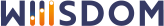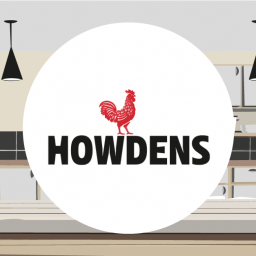End-To-End Data Lineage For SAP BODS
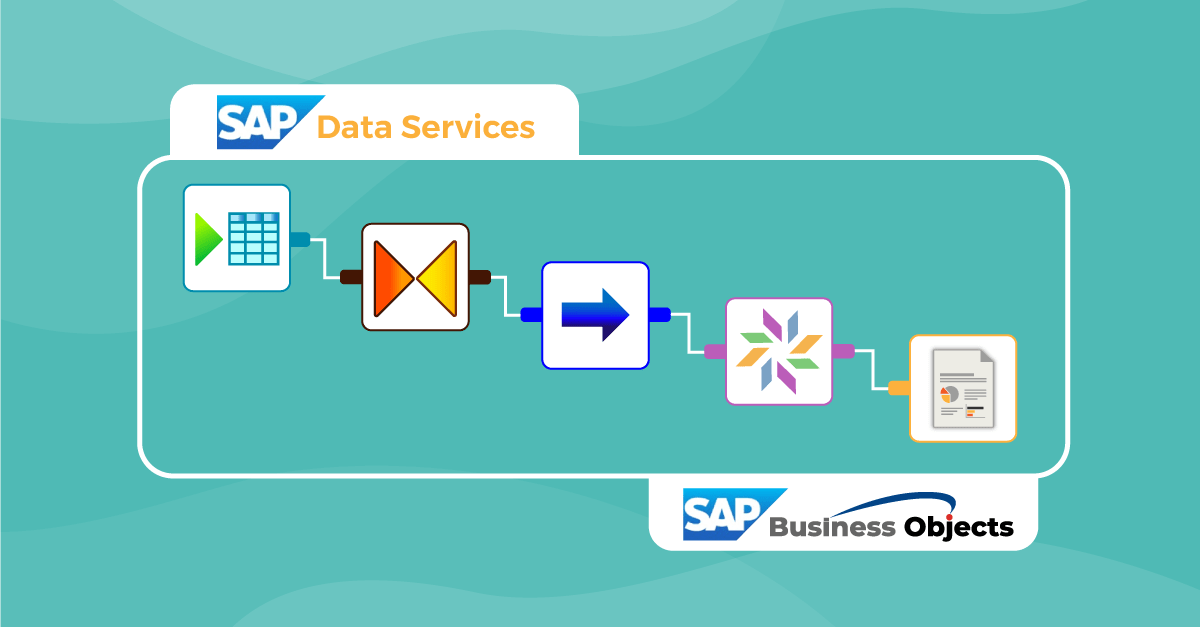
Understanding Data Lineage
Data Lineage states where data is coming from, where it is going, and what transformations are applied to it as it flows through multiple processes. It helps understand the data life cycle. For any transformations applied to data, it’s very useful to conduct an impact analysis so you understand the consequences of an action or the extent and nature of change it may cause. Thanks to our solution, 360Eyes, you can do just that — know exactly the activity of your data from start to finish in SAP BusinessObjects, and if you have SAP Data Services, we can go even further.
Why Should You Carry Out Data Lineage?
Before I delve into the importance of data lineage, it’s important to know that being able to document SAP BO Data Services metadata is also not something to ignore. Documenting will provide higher transparency of your data with the ability to see any changes made within the ETL process. Whereas documenting shows you what’s going on in your ETL, data lineage exposes the relationships between the data embedded in the ETL process definitions. This information can then be used by business users to generate knowledge about the organization. From a technical perspective, it makes development processes easier for Universe and report developers. Economically, it decreases time expenditure for maintenance and development of the various sources to the data warehouse. On the business level, it means better governance, shorter training cycles, fewer losses of corporate knowledge, acceptance, and trust in the system due to greater transparency about the origin and processing of the data.
With 360Eyes for SAP BODS, end-to-end lineage allows you to retrieve different metadata to track:
- Source database (i.e. OLTP (online transaction processing)/transactional datastore)
- ETL processes (i.e. project, job, workflow, dataflow, transforms)
- Target database (i.e. reporting data mart/data warehouse)
- Universes
- Reports (i.e. WebI, Crystal Reports)
- Objects (dimensions, details, measures)
This is the complete data lineage flow from start to finish:
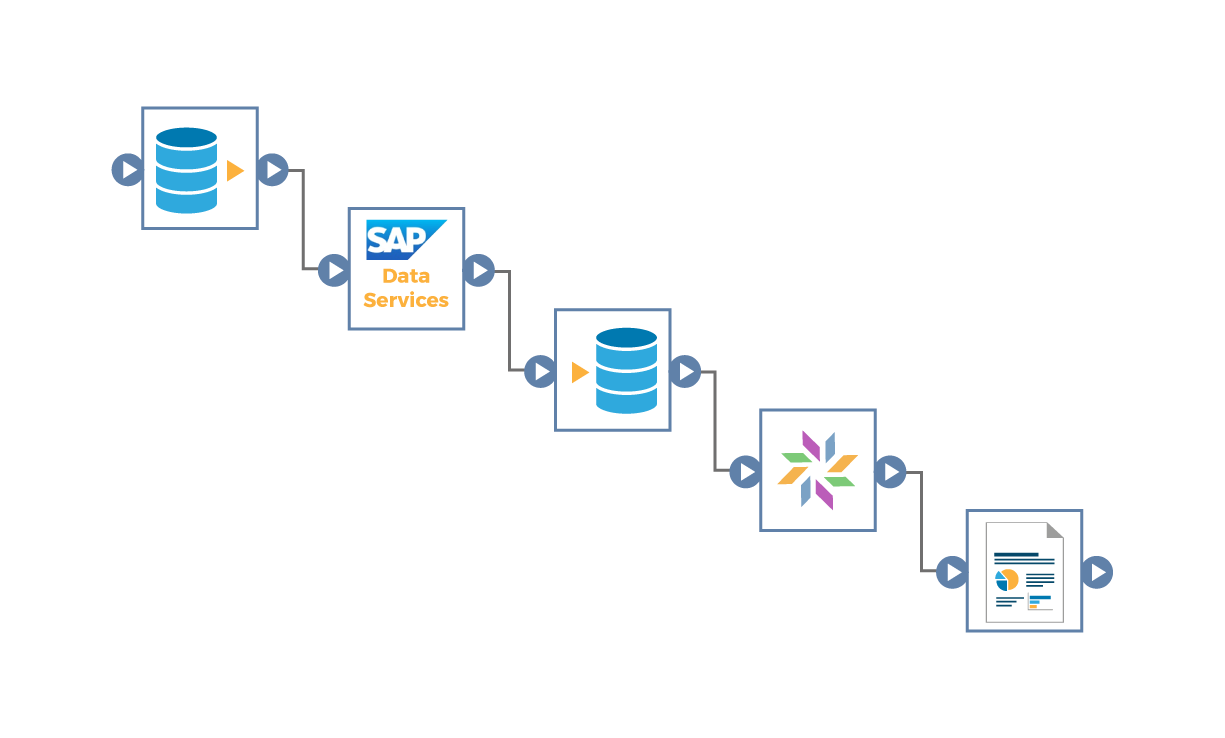
Below are examples of what business users would be interested in knowing through data lineage:
- By WebI – I want to know which Universes and which SAP Data Services objects are used in my WebI.
- By Universe – I want to know which WebI is connected to the selected Universe and which objects it’s coming from in SAP Data Services.
- By SAP Data Services – I want to know which Universes and WebI are using the selected SAP Data Services Table (or column).
Know Your Data From The Inside Out
Carrying out data lineage is important in understanding the life cycle of your data because it allows you to identify any relationships between the data embedded in the ETL process definitions. With 360Eyes, you can be reassured that you know your data from the inside out, from SAP BusinessObjects to SAP Data Services.