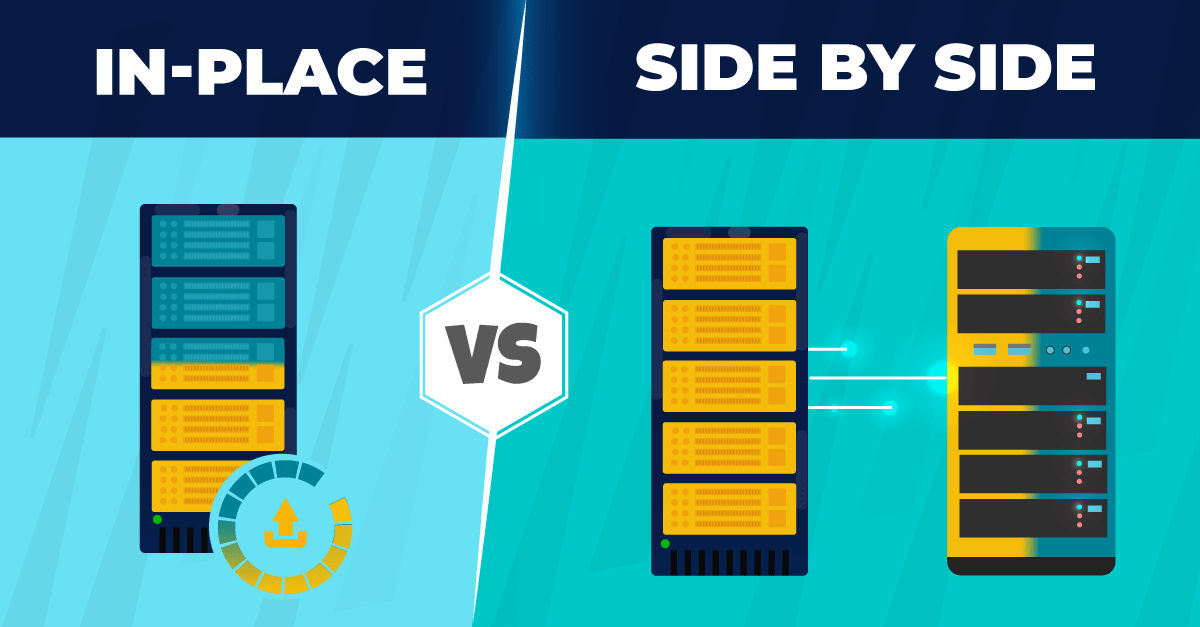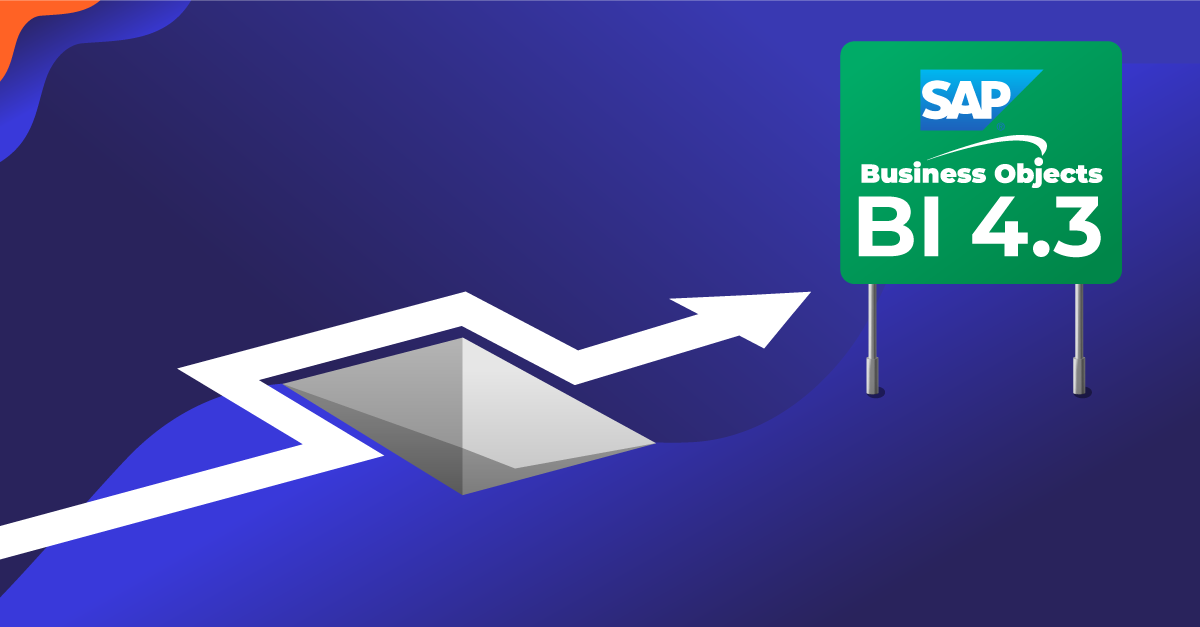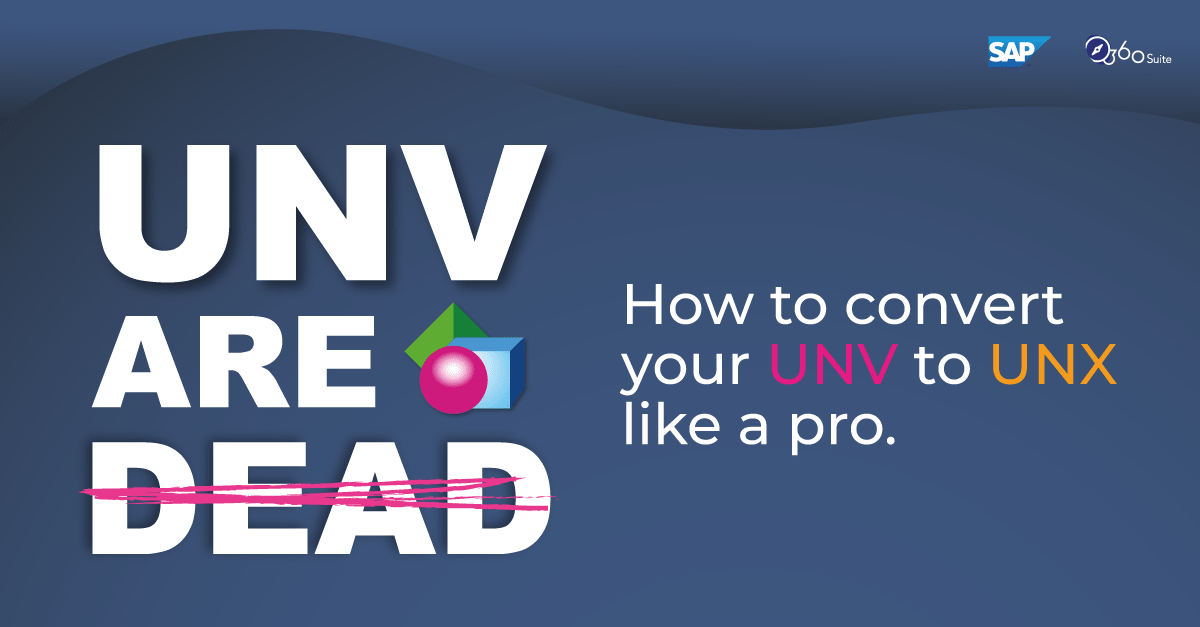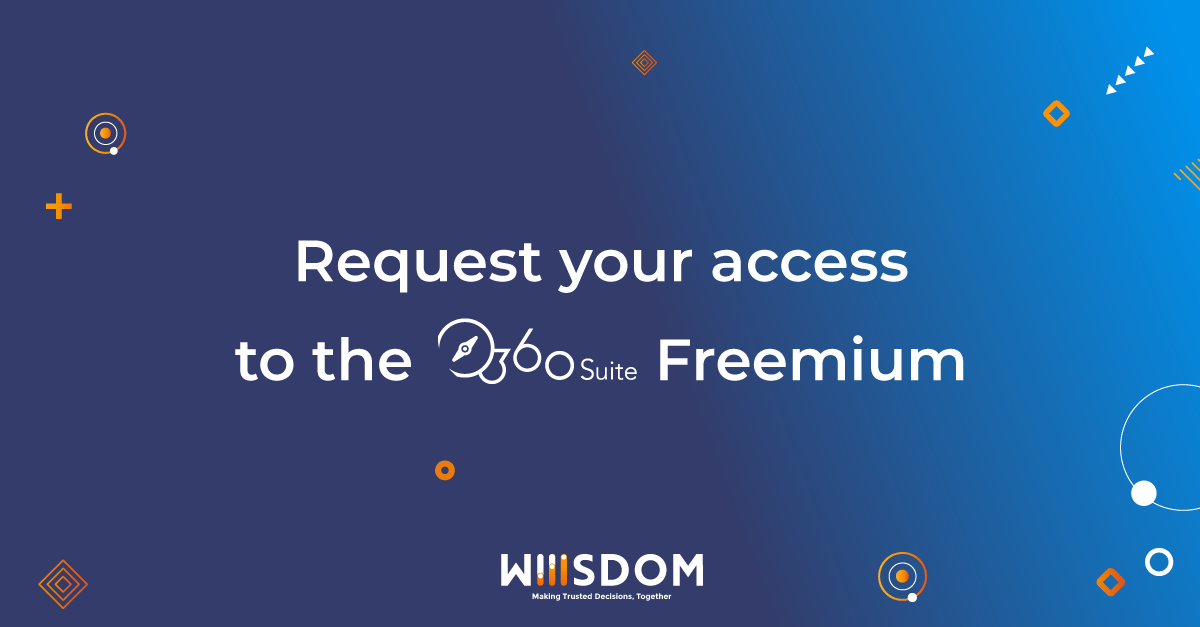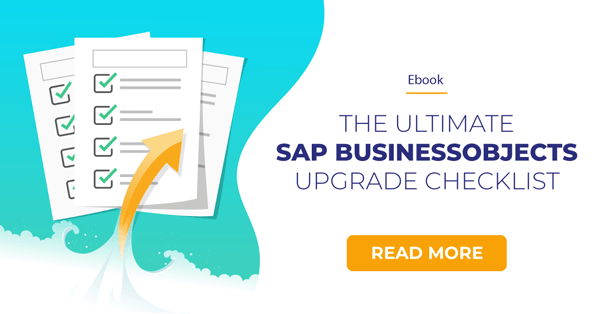Lire cet ebook en Français ![]()
10 Steps For An Effortless
SAP BusinessObjects
BI 4.3 Upgrade
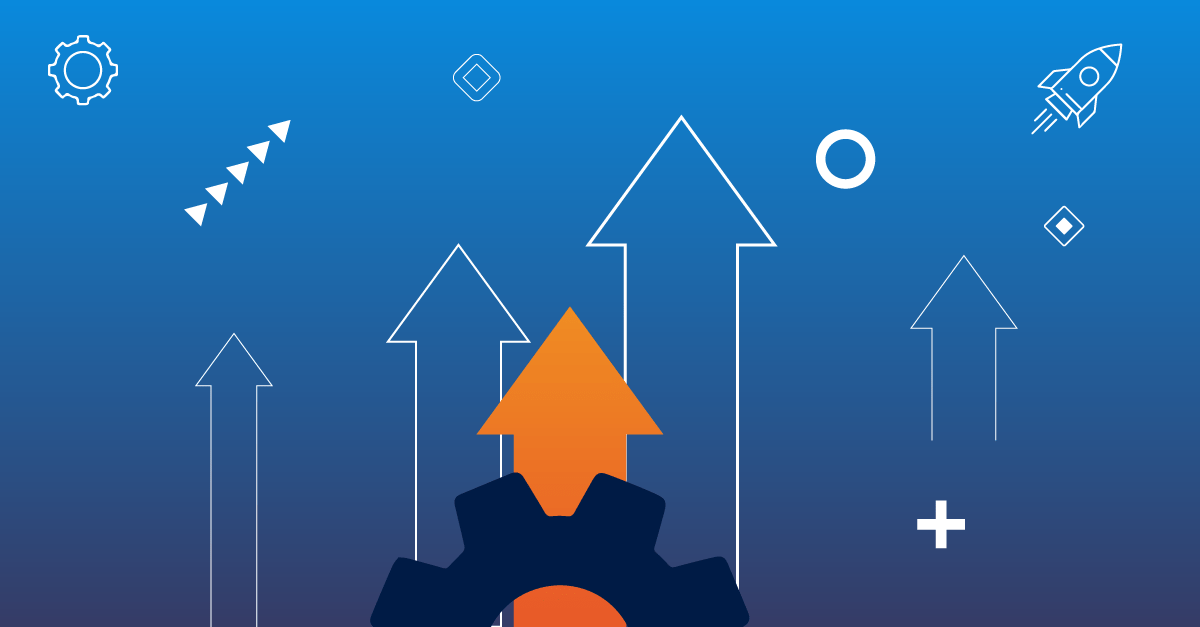
SAP BusinessObjects BI 4.3 was a muchly awaited release and now that BI 4.3 SP03 has been released, many customers will be planning to upgrade. BI 4.3 provides a new hybrid structure, a better user experience, and enhanced enterprise readiness. Upgrading will allow customers to benefit from innovation in both SAP BusinessObjects and Web Intelligence (WebI). Now’s the time to upgrade your SAP BusinessObjects environment to BI 4.3 in order to leverage the most recent functionalities and get the most out of your investment.
360Suite software is a product of SAP technology partner Wiiisdom that makes it easier, faster, safer, and cheaper for customers to realize the full potential of SAP BusinessObjects by increasing user adoption, enhancing performance, and improving security. Based on years of experience helping customers with upgrades, 360Suite offers a set of solutions and recommends a 10-step process for upgrading to BI 4.3 or any other version.
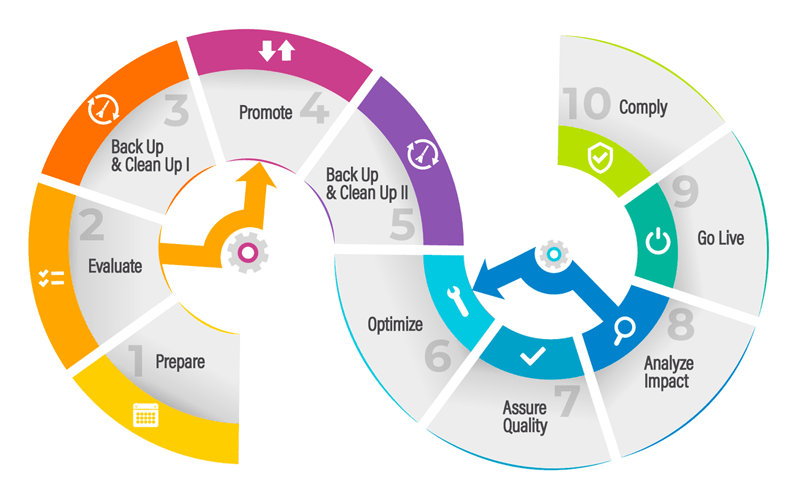
Step 1: Prepare
Planning increases the chances of a successful Business Objects upgrade and enhances the value proposition. The first step is to gather information about users, documents, instances, Universes, objects, connections, and servers in order to understand what is used/not used and prepare for subsequent clean-up efforts. The next step is to determine sizing requirements and define the ideal architecture. Finally, it’s important to agree on an upgrade approach (“big bang” or phased implementation) and communicate it to stakeholders along with information about new features.
360Suite generates the detailed information needed to conduct a thorough BI on BI assessment and evaluate the size and scope of an upgrade. It includes dozens of prebuilt WebI reports containing CMS data and metadata that make it possible to answer essential questions, such as:
- What’s the overall size of the platform and the number of reports by type (WebI, Deski, Crystal)?
- What content is being used? When, how, and by whom? What content is not being used?
- Are there duplicate reports?
- How many users and groups exist?
- Who is using SAP BusinessObjects and who is not using it, both in terms of overall adoption and usage rates.
Step 2: Evaluate
Upgrades are a good time to review the present and predict the future. Evaluating the current license pool ensures that the right users receive the right license types (CSBL vs NUL). Evaluating sizing provides a picture of current needs and alludes to future requirements.
360Suite provides valuable information about the historical use of licensed products. It includes prebuilt WebI reports that highlight trends and make it possible to optimize license pools by adding, renewing, or ending licenses, and reevaluating the balance between CPUs, named users, and CSBLs.
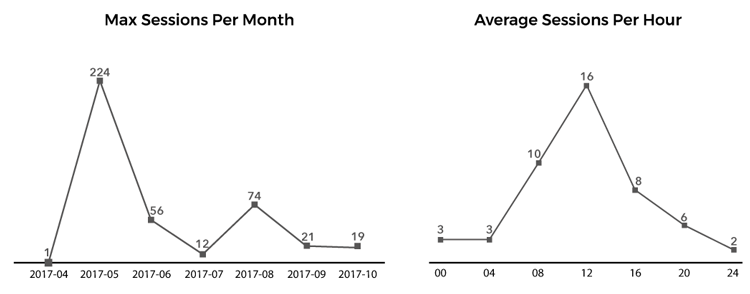
Concurrent User Sessions
Step 3: Back Up & Clean-Up Phase I
Backing up the current environment before upgrading SAP BusinessObjects safeguards the process. A typical SAP BusinessObjects recovery strategy includes backing up the entire SAP BusinessObjects server and CMS database. This approach makes it possible to restore the entire system in the event of a server crash, but it’s not suitable for selective rollbacks or restoring deleted objects. Full backups may also impact platform availability or result in hours of downtime.
360Suite contains a powerful and flexible backup solution. The first time it runs, 360Suite performs a full backup. Subsequent runs are delta and dynamic, so they have very little impact on the system. Incremental backups make it possible to selectively roll back to any previous version of any object (e.g., personal documents, security settings, user, Universe connections) at any time. They also allow for the recovery of all deleted objects from the 360Suite recycle bin.
After backing up the environment, it’s important to clean it up. Clean-up efforts fall into two categories: those that precede an upgrade (phase I: recommended) and those that follow it (phase II: required). Investing time and energy into a phase I clean-up yields high returns in the form of less content, which results in an easier, faster, and cheaper upgrade and future back-ups of SAP BusinessObjects. Key questions include:
- Is it necessary to move documents that have not been read or used for months?
- Is it necessary to keep all instances stored on the system, regardless of age?
- Is it necessary to move the duplicate reports?
- Is it necessary to move the in-boxes of all users, including their unread documents?
- Is it possible to document all current authorization settings, security, and scheduling jobs?
Step 4: Promote
Upgrading SAP BusinessObjects can be challenging without a good promotion strategy, and lifecycle management capabilities can be limited, especially for large promotions.
360Suite offers scheduled and selective promotions, which make it easy to migrate content in a logical order.
- Access levels (security)
- Groups and users
- Connections
- Universes
- Documents
- Everything else (calendars, events, etc.)
360Suite also bridges the gap between SAP BusinessObjects and enterprise job schedulers (CTRLM, $U or $Universe, UC4, TWS, etc.).
Step 5: Clean-Up Phase II
Promotions are never perfect, and all organizations benefit from a subsequent clean-up phase. Those that opted for a phase I clean-up in step 3 won’t have much to do in phase II. All others must start from scratch and archive/delete unused/unread/duplicate documents and instances from folders and user inboxes.
360Suite provides numerous solutions that support phase I and phase II clean-up efforts by providing valuable insight in the form of prebuilt WebI reports, bulk-deleting unused or deprecated content, and enabling selective rollbacks and the recovery of objects if the clean-up goes off rails.
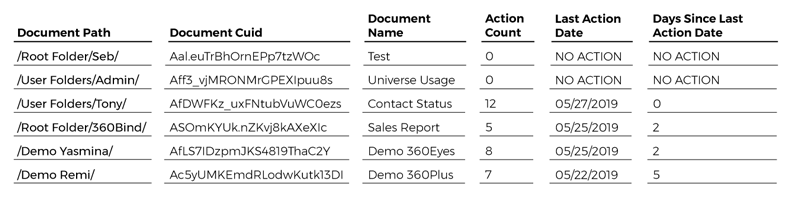
Document Usage
Step 6: Optimize
Upgrades are an ideal time to optimize SAP BusinessObjects.
360Suite includes a document stripping feature that detects unused variables and unused Universe objects and presents the information in prebuilt Webi reports. This empowers report developers to optimize documents, which paves the way for a smoother and more successful testing phase. It also bulk-converts the source of Webi reports from unv to unx.
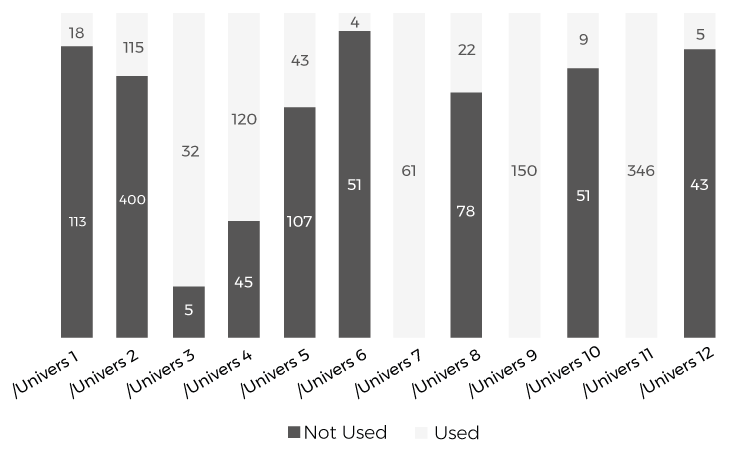
Universe Usage
Step 7: Assure Quality
End users must be able to rely on the new outputs, so regression testing is an essential part of upgrade projects. SAP BusinessObjects often touches sensitive data (financial, medical, personal) that may be subject to regulatory requirements, including the need for regression testing that cannot be outsourced. Done manually, regression testing is time-consuming, tedious, and risky.
360Suite automates wide-scale regression testing for safer and faster upgrades. When testing identifies any regressions, it pinpoints the affected objects and the reports to be updated in bulk. Finally, it keeps track of the migration process.
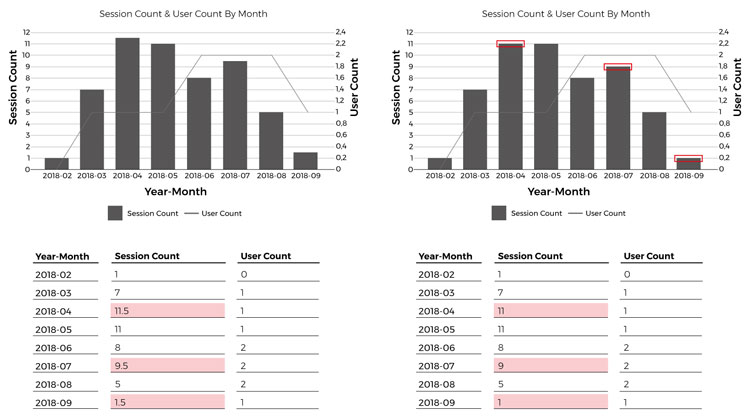
Report output comparison before (left) and after (right) the upgrade
Customer survey proves the value of 360Bind automated regression testing.
Customer case story: Orange France Telecom implemented 360Suite to validate its migration and multiply its user satisfaction by 3.
Step 8: Analyze Impact
Upgrades are an ideal time to perform an impact analysis. Impact analysis is particularly useful in the case of regressions and calculation engine changes because it identifies all reports that may be impacted. 360Suite highlights reports that contain particular functions, variables, or Universe objects, and offers valuable insight in the form of prebuilt WebI reports. It also includes a document stripping feature that can detect useless variables and bulk-update reports to take the work out of repairing, replacing, and deleting identified variables.
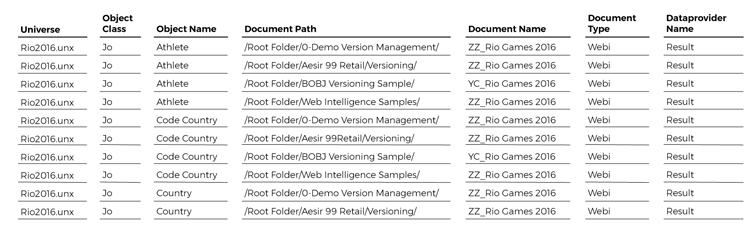
List of documents that are using the Universe object “JO”
Step 9: Go Live
Upgrades raise the problem of how to “migrate the delta” or promote content that was created or modified during the upgrade process. The typical approaches — issuing a change freeze or manually locating and migrating changes — are impractical, if not virtually impossible.
360Suite takes snapshots of deployment at various stages. This eliminates the need to freeze the source production environment during the migration process or attempt to synchronize the source with the SAP BusinessObjects target. By comparing snapshots and highlighting changes, 360Suite ensures that all content upgrades completely and correctly. After migrating fully, training end users on new features, and ensuring that security is up to date, it’s time to go live!
Step 10: Comply
The work isn’t done when an upgrade is complete. Immediately following an upgrade, Chief Security Officers and managers should review security and ensure compliance with regulatory requirements, which may include the need to store information in a particular location or maintain specific security protocols.
360Suite maps the security structure, before and after upgrading SAP BusinessObjects, to highlight security inconsistencies, such as broken and double inheritances. It answers the following questions: “Who has access to what? When? Where? Why?” It also identifies data that is impacted by regulatory requirements so system administrators can monitor and audit sensitive information during and after the upgrade process.
Going beyond this, it’s important to adopt best practices in order to facilitate future migration projects. 360Suite helps to:
- Document changes
- Perform regression testing
- Implement a disaster recovery plan
- Implement a solid versioning framework for any new project
- Understand usage of new documents and users
Conclusion
360Suite is a suite of agile governance solutions for SAP BusinessObjects developed by Wiiisdom.
At Wiiisdom, we transform your Analytics landscape into a reliable place to make better, trusted decisions every day and maximize your data assets.
360Suite is a set of solutions to ensure the quality, reliability, performance, and efficiency of SAP BusinessObjects through testing, auditing, monitoring, cataloging, and scheduling methodologies. 360Suite is designed for large organizations looking to mitigate data risks, and automate operations, and is the solution of choice for any migration project.
It was originally created as an alternative to the Central Management Console but evolved over time to include solutions that streamline Business Objects in the areas of GRC, DR, object lifecycle management, and upgrades/migrations. Not only does 360Suite save customers up to 80% in both time and money, it also eliminates the need for post-migration assistance.
360Suite allows organizations to maintain control of platforms on a daily basis, which ensures a better experience for SAP BusinessObjects users and maintains readiness for future upgrades.
360Suite also helps organizations comply with regulatory requirements (FISMA, SOX, HIPAA, GDPR, etc.) by providing an accurate picture of who can access various resources. Finally, 360Suite empowers organizations to efficiently monitor, document, and secure SAP BusinessObjects deployments.