Lire cet article en Français ![]()
How The Apdex Score Will Help You
Meet Your Analytics SLAs
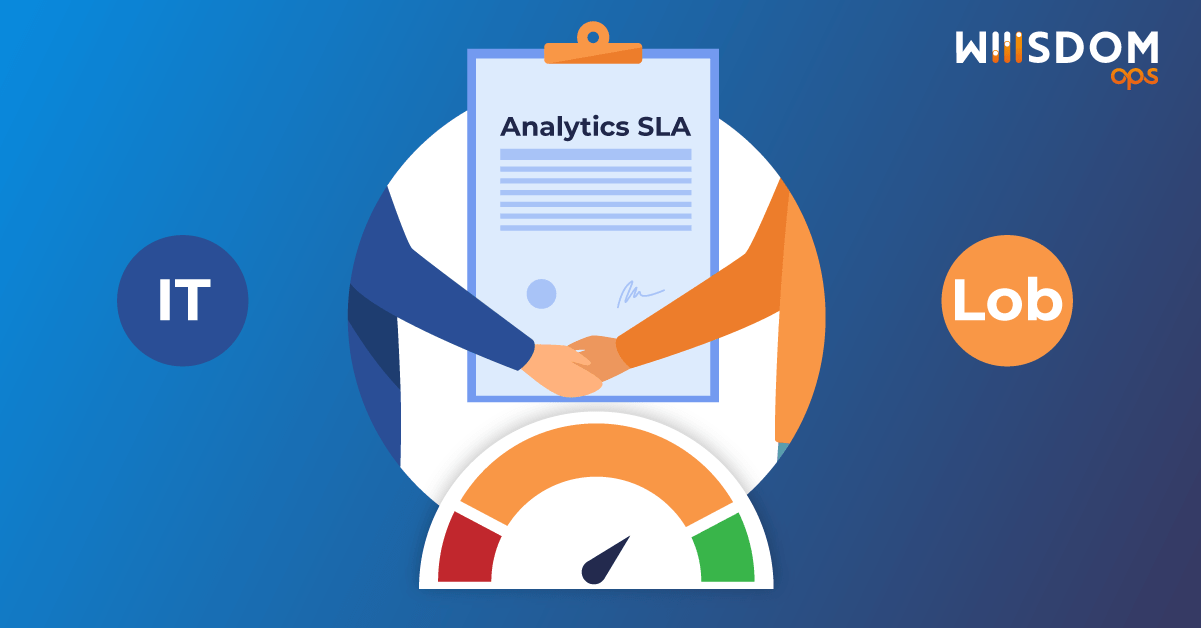
What Are Analytics SLAs?
In the Analytics world, IT and Business are unfortunately siloed, but there are different strategies that can help organizations bring these teams together. One of them is by putting in place SLAs (service level agreements), which is an agreement to make those two worlds collaborate. They are like contracts between two parties where each side commits to the agreement and KPIs are used so that each side duly respects it. Analytics SLAs can be defined with multiple goals such as Performance Goal, Availability Goal, or the Apdex Score. This article will focus on the role of the Apdex score in meeting your Analytics SLAs.
Using The Apdex Score To Meet Your SLAs
Apdex (Application Performance Index) is an industry standard to measure user satisfaction with a web application’s response time. Apdex ranges from 0 to 1, where 1 means all users are happy and 0 means all users are frustrated. Apdex is a combination of availability and performance metrics where fast and error-free responses increase the score and long responses and errors reduce the score.
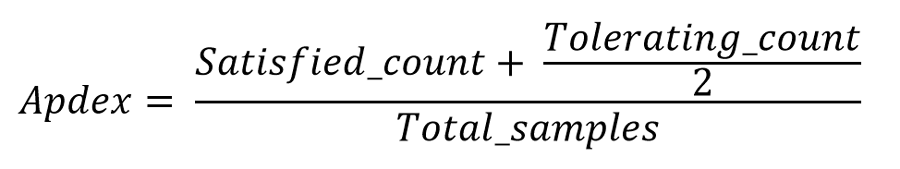
Wiiisdom Ops retrieves the Apdex score when running a Performance Test and compares it to the Apdex score you set based on your requirements to determine pass or failure. We rate any sample runs as either Satisfied, Tolerating, and Frustrating based on their run times, with the zones being defined by two thresholds, T (for tolerating) and F (for frustrating):
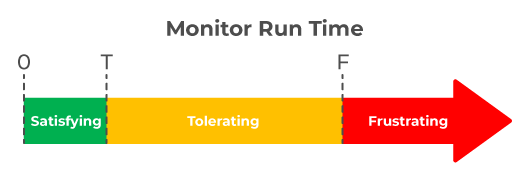
- Satisfied: Run time is lower than T.
- Tolerating: Run time is greater than T and lower than or equals F.
- Frustrating: Run time is more than F, or the run reported an error.
The standard value of the Frustrating threshold is 4 times the Tolerating threshold. The threshold T is defined in the SLA (Service Level Agreement) and F is calculated at run time by a multiplier number that defaults to 4T (both configurable in Wiiisdom Ops). The Apdex score is the ratio of satisfied runs and half the tolerating runs to the total monitor runs. The formula includes tolerating runs because users can often tolerate some delays.
Here is an example:
A monitor ran 10 times: 7 satisfied, 2 tolerating and 1 frustrated: Apdex = (7 + 2/2) / 10 = 0.80
Once you have your Apdex score, our solution will assign a performance rating to your Tableau Server and you can set your Analytics SLA based on this value. The default Apdex score in Wiiisdom Ops is 0.5 and so anything below this will result in the Performance Test failing.

Are You Meeting Your Analytics SLAs?
Testing plays an important role in Analytics and having the results expressed in the Apdex Score can provide insights into whether you’re meeting your SLAs or not. This type of indicator is an integral part of an AnalyticsOps strategy and allows for more fluid exchanges between the business and IT.
If you would like to learn more about how our solutions can help you deploy Tableau at scale, please contact us.

