Lire cet article en Français ![]()
Tableau Server
to Tableau Cloud Migration
What You Need To Test
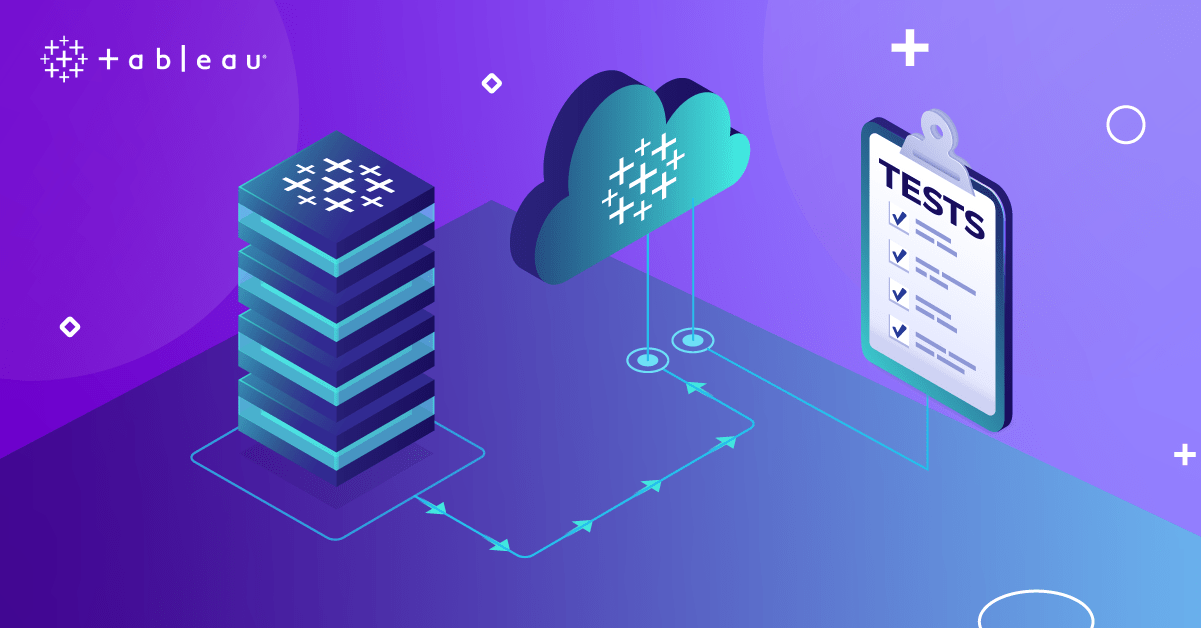
Your Tableau Cloud Migration Testing Covered
When it comes to migrating from Tableau Server to Tableau Cloud, organizations cannot afford to risk any downtime, or missing or poorly performing dashboards. To ensure a successful Tableau Cloud migration, testing is critical. Why? Because it validates that the upgrade was successful with proven documented results. Leading organizations make critical decisions based on their Analytics and they cannot afford to be making poor decisions on untrustworthy data. We’ve gathered the top 5 elements you should be testing for a Tableau Cloud migration.
5 Elements To Test For A Tableau Server To Tableau Cloud Migration
Here are the 5 elements to test to ensure a successful Tableau Cloud migration:
1. Refreshing Data Extracts
An extract is a Tableau Datasource that wants to pull data from source(s) and save it inside Tableau. Moving to the Cloud may mean that some database connectivity isn’t working anymore, for example, firewalls, drivers, rights, etc.
The best way to test this is to force an extract to run (instead of running it manually or waiting for its scheduled time). You can then validate this in Tableau to see if they ran successfully or not. You probably have dozens, hundreds, or thousands of data sources! That is not something you can do manually.
2. Opening Workbooks
Can users actually access their workbooks? This test simulates that a user can technically open a Tableau workbook. Testing these functionalities proves a number of factors:
- Connectivity between the company network and Tableau Cloud.
- That the user testing can log on and has the correct license.
- That user permissions still work.
- That the workbook exists (it has been migrated properly).
3. Workbooks in the Cloud display the same information as before on the Server
Regressions are one of the highest risks in Analytics and unfortunately can often happen during migrations which are most likely due to changes in the Tableau version. Equally, there could be issues of row-level security. Putting in place regression testing allows you to compare two versions of a set of dashboards across environments and highlight any differences.
4. User Experience
Migrating from the Server to the Cloud is a complete architectural change and for most people, it will also be a Tableau Version upgrade. Notes, servers, services, setup, etc will be different and so there will be even more regression reasons. Everything is now located in the Cloud and no longer on-premise so this is where networking issues come into play such as firewalls, latency, etc.
You need to make sure that dashboards open and refresh at least as fast as before, navigation (filters, parameters, drill down, marks, etc) is working as expected and the performance expectations of the users are the same. Here it’s about validating the user experience so you don’t get users saying “it was better before”. Remember: you’re probably also upgrading to a new version, you cannot afford to ignore assessing the user experience.
5. Publishing workbooks and data sources
You need to make sure users can continue to publish workbooks and data sources. Rather than have your users publish them from Tableau Desktop manually to make sure this goes as you expect, there are automated solutions that do this…which brings me to the next point.
Wiiisdom Ops To The Rescue
Listing all the elements to test is all well and good but how should organizations carry them out? Our automated Tableau testing solution, Wiiisdom Ops, provides functional, regression, and performance testing capabilities so that you can ensure every migration is successful. You can also implement our solution for continuous testing to ensure your dashboards are consistently accurate and reliable even after your migration. One of our customers went from 4+ hours of testing per dashboard to testing in just minutes with Wiiisdom Ops.
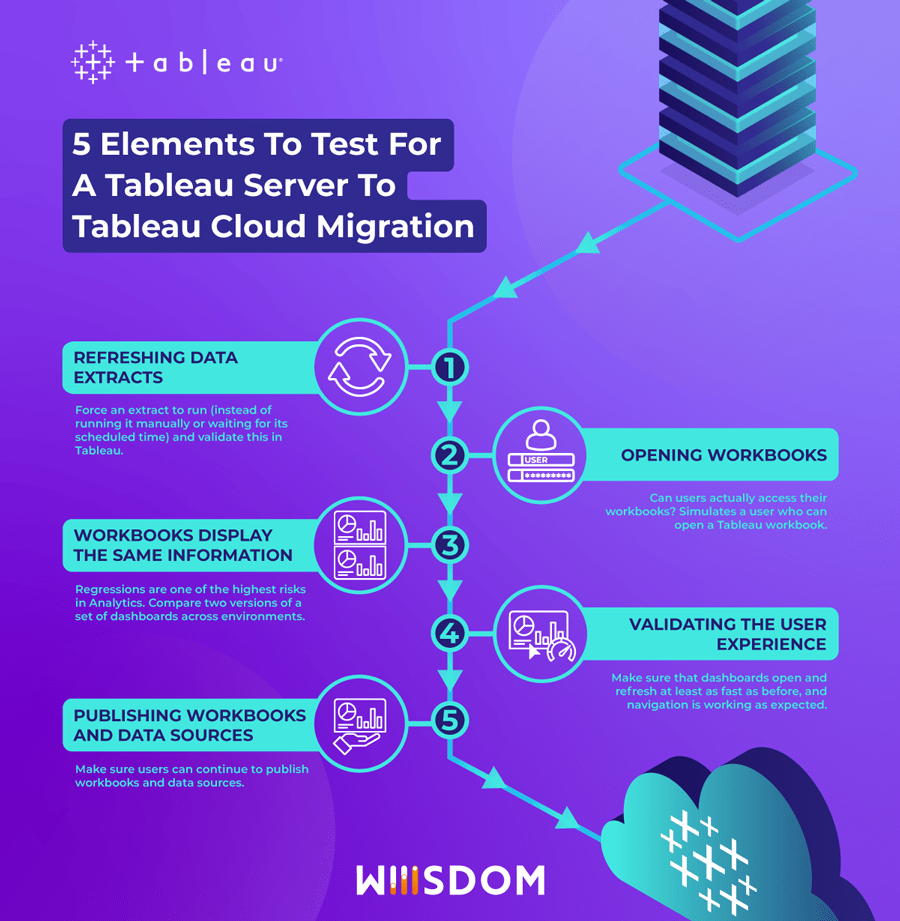
Up, Up and Away
Testing during and after a Tableau Cloud migration shouldn’t be an option but a must-have to ensure your dashboards work the same, the user experience isn’t compromised and the data displayed stays accurate. Testing these five elements will ensure you will always have a trusted Tableau platform. If you would like help in implementing automated testing for your Tableau Cloud migration, get in touch with us today.


