Lire cet article en Français ![]()
Tableau Cloud Migrations: What You Should Know About The Tableau Migration App
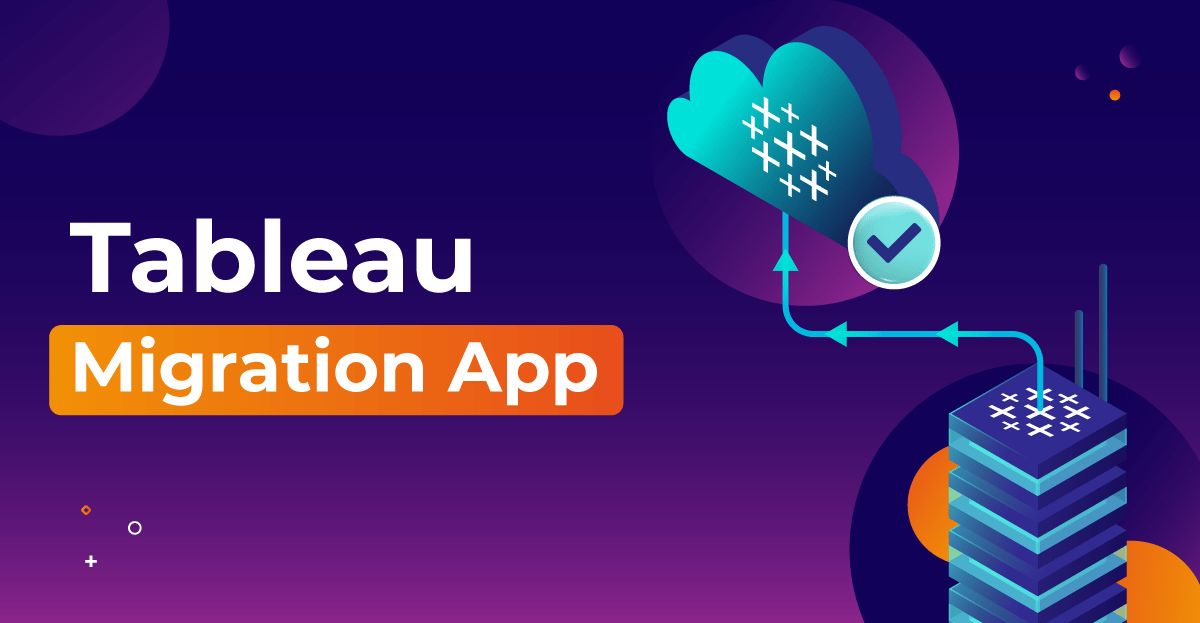
Migrating to Tableau Cloud just got easier
Today, a Tableau Server to Tableau Cloud migration is becoming inevitable for organizations to unlock AI capabilities such as Tableau Pulse and Agentforce. Organizations, however, face concerns because they want to ensure a seamless migration on time and under budget, maintain dashboard integrity, prove the success of it, and minimize any risk exposure to reassure users and boost adoption, all at the same time.
Tableau recognized the issues facing some customers and aimed to remove these barriers by introducing the Tableau Migration App. While migrating to Tableau Cloud is straightforward, validating the success of the migration can be time-consuming without the right solution. This article will explore what the Tableau Migration App entails and how adding Wiiisdom to the process can help you ensure a successful migration.
Tableau Migration App overview
Tableau first released the Migration SDK to provide customers with a set of libraries for applications to transfer content from Tableau Server to Tableau Cloud. However, Tableau realized that customers with smaller deployments (for example, those with a single server) often lacked the technical expertise or the budget to hire a consultant to do the migration. This was where the Tableau Migration App was born to allow those organizations to easily transfer their content from Tableau Server to Tableau Cloud.
How does the Tableau Migration App work?
The app is an open-source application that can be downloaded directly from the Tableau website. As you launch the app, all you will need is your Tableau Server and Tableau Cloud URLs, plus your personal access tokens.
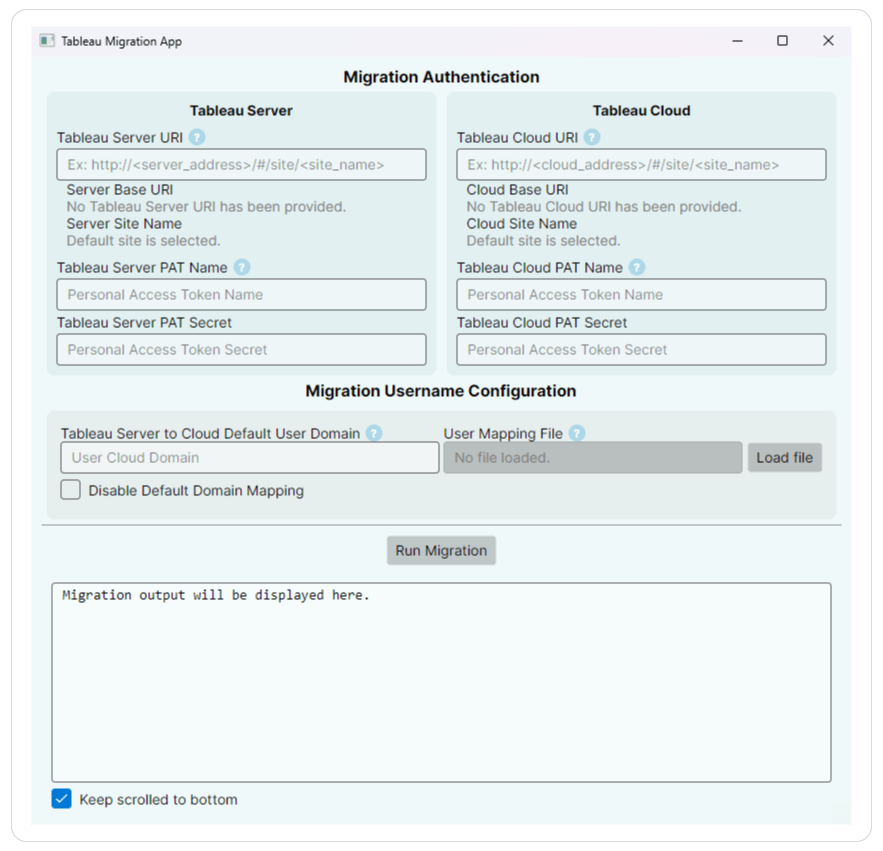
Launching the Tableau Migration App.
Once you start the migration, you can see the live progress of the migration. To give you an idea of timings, let’s say you have 2000 workbooks to migrate, this should take approximately 2-3 minutes. Once completed, go to your Tableau Cloud site to check everything is there.
Here are some tips on how to use the Tableau Migration App successfully:
- Ensure the app fits your specific migration requirements (see Tableau’s product blog article for further details).
- Be aware that this app only supports local authentication to Tab ID + MFA for migrated users.
- Make sure you have the latest version of Tableau Server installed.
- Limit your migration workload to 100 workbooks.
- When setting up your migration, specify mapping between Tableau Server usernames and Tableau Cloud usernames.
Ensuring a successful migration with Wiiisdom
Once you’ve migrated your content over, it’s time to validate that all your content migrated successfully. Now, you could take a side-by-side approach and manually check that what was in Tableau Server exists in Tableau Cloud by looking if the dashboards are the same, but this will be extremely time-consuming and error-prone. You risk having business users question or challenge the data reliability or complain about poorly functioning dashboards , which could damage your internal reputation and thus reduce adoption rates. This is why automated testing at scale is the answer.
In partnership with Tableau, Wiiisdom now has a new offer for SMBs that migrate to Tableau Cloud using the app for their testing and validation needs. Based on a monthly subscription cost, you can carry out unlimited regression tests to ensure the accuracy of your dashboards and data sources in Tableau Cloud around the clock.

“Our technology partner, Wiiisdom, is joining us in our efforts to convince our customers to migrate to Tableau Cloud. Wiiisdom specializes in Analytics Governance and provides validation capabilities that are extremely useful in reassuring business stakeholders about the success of the migration.”

“Our technology partner, Wiiisdom, is joining us in our efforts to convince our customers to migrate to Tableau Cloud. Wiiisdom specializes in Analytics Governance and provides validation capabilities that are extremely useful in reassuring business stakeholders about the success of the migration.”
With Wiiisdom, you can validate everything in very few clicks and automatically to:
- Reduce errors.
- Enhance productivity.
- Prove the success.
- Reduce costs and times.
- Secure the validation process.
Wiiisdom provides cross-environment testing capabilities to compare your Tableau Server and Tableau Cloud content. With 12 differents types of tests and detailed reporting post-testing, you will be able to reassure your users that the migration was successful, thus boosting trust and user adoption.
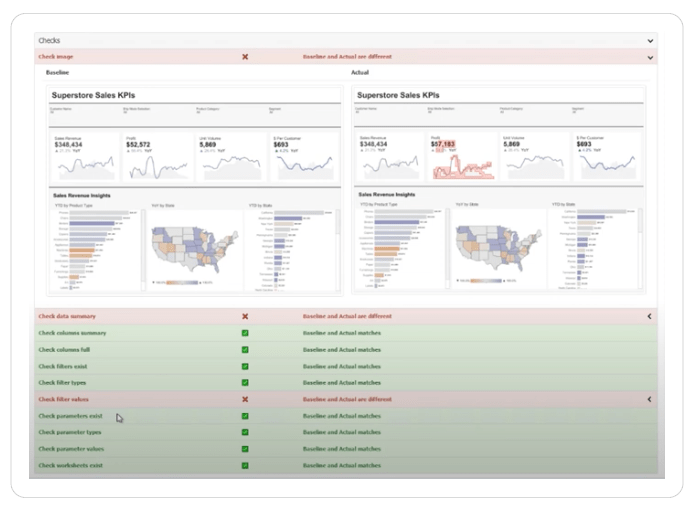
Regression testing results in Wiiisdom for Tableau detailing the tests that have passed or failed.
What does the Tableau Cloud Migration Accelerator include?
This new offer includes:
- Pay per Wiiisdom user.
- Unlimited regression tests.
- Monthly-based subscription.
- Easy and flexible credit-card payment.
- 7-day free trial.
- Cancel at anytime.

“What I find amazing with this combination (Tableau & Wiiisdom), is that with this partnership, we’ve made it possible for customers to get over the fear of the migration because it’s not something that people do everyday, there’s an apprehension of doing a project like this. We want to remove these barriers, so at Tableau we’re happy we have this combination of solutions.”

“What I find amazing with this combination (Tableau & Wiiisdom), is that with this partnership, we’ve made it possible for customers to get over the fear of the migration because it’s not something that people do everyday, there’s an apprehension of doing a project like this. We want to remove these barriers, so at Tableau we’re happy we have this combination of solutions.”
Accelerate your Tableau Cloud migration today
If your an organization with a small Tableau deployment and looking to migrate to Tableau Cloud, combining the use of the Tableau Migration App and Wiiisdom’s solutions will simplify the migration process and ensure the migration was a success through automated testing and validation.
Sign up to the Tableau Cloud Migration Accelerator today!

